How often have you struggled with prioritizing IT asset management? This can look like working at an organization where employees can request a new piece of hardware or acquire new software willy-nilly, and there’s no capacity or system to record who gets what and when.
This mess becomes a constant financial loss for the company but could be avoided easily.
Read on to learn all about IT asset management, why you should practice it, and how to get started.
What is IT asset management?
IT asset management, also known as ITAM, refers to the process of cataloging, tracking, and managing IT assets (hardware and software) across all their lifecycle stages — from planning to procurement, deployment, maintenance, and retirement.
The goal of ITAM is for IT teams to gain a holistic overview of their entire infrastructure.

Why is ITAM important?
Implementing an IT asset management framework is highly relevant for improving the performance of the IT department. Here are a few reasons why ITAM is worth doing:
- It saves you money: By tracking your assets and their usage, you can retire underutilized software and ensure your licenses are up to date, preventing unnecessary spending.
- It’s a scalable practice: Forget about annoying and outdated spreadsheets. A modern ITAM solution eliminates arduous manual work by keeping a real-time and scalable inventory of your assets. Easy-access visibility of a device’s location and status can improve your team’s efficiency.
- It leads to data-driven decision-making: Maintaining reports and analytics on your assets can help you make decisions based on data rather than instinct. Need to retire some software? Check the dashboard first and see if no one uses it. People keep asking for new hardware? See when their laptops were bought and if there are any issues with them.
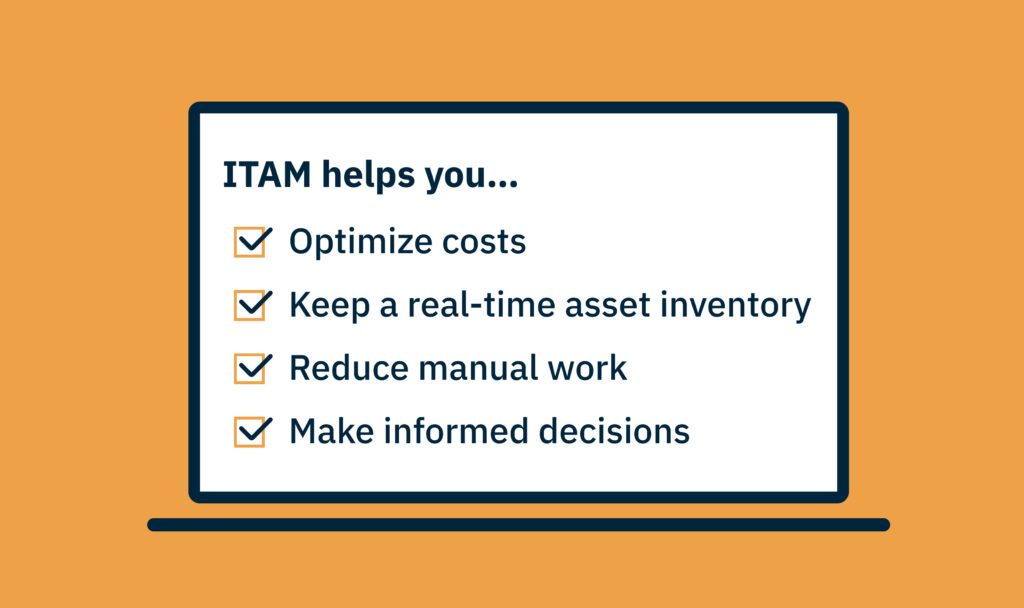
Benefits of IT asset management for schools and SMBs
K-12 schools, universities, and small businesses have growing IT needs but no budget for large teams. 1:1 technology programs lead to schools owning thousands of pieces of hardware; startups tend to provide each employee with at least one laptop. If their small IT teams (sometimes comprised of a single individual) don’t find a way to streamline their work, they could end up costing the organization lots of money they don’t have.
Here are five reasons why implementing an ITAM process and solution is necessary for schools and SMBs.
Have access to a single source of truth
There are two possible extremes when it comes to the visibility schools or small companies have over their IT assets when they don’t practice proper ITAM:
- They have no record of the hardware and software they own.
- They have multiple scattered records of their assets, a.k.a. an incomplete and outdated inventory.
Both scenarios lead to the same result: a need for more visibility over what they own, what they use, and how much it’s costing them. Lack thereof can lead to lost or stolen items that no one finds out about, buying unnecessary hardware because you don’t know what you already have in stock, and software racking up costs while not being used — just a lot of waste.
With an ITAM strategy and solution implemented, organizations can access a centralized repository of all their hardware and software assets. They can see their status, location, and usage information — a single, up-to-date source of truth that reduces the likelihood of waste.
Optimize your IT costs
Software that goes unused can be extremely costly. Imagine a school opting for a per-student pricing model for its management software. What happens when five students leave the school mid-semester but the system is not updated because the IT team didn’t have an overview of the software usage? The school still pays for the license per student, raising unnecessary IT costs.
The same could happen at a startup when an employee is fired (not uncommon in today’s layoffs climate), and the IT team has no idea which SaaS tools they are using, what accesses should be revoked, and which subscriptions should be canceled.
According to a report by Nexthink, almost 50% of all the installed software and licensed SaaS applications go unused by employees, which can cost IT teams about $44,743,651 per month.
By implementing an ITAM practice, IT teams can confidently avoid unnecessary spending and monitor software usage closely. Instead of only reacting when users have left the organization, IT administrators can know if assets are being underutilized at any time.
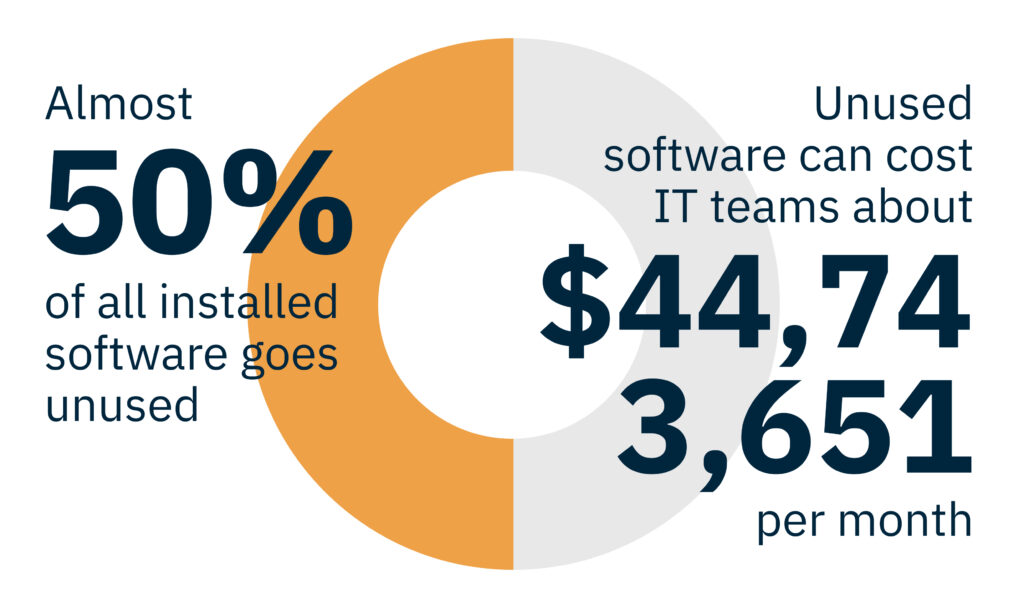
Ensure compliance
Lacking control over your IT assets can quickly lead you to non-compliance. Non-compliance can look like invalid software licenses, a lack of complex password policy, poorly regulated access control, no implementation of GDPR, or a lack of anti-virus software.
Not complying with specific rules and regulations can lead to hefty fines, penalties, and even revenue losses. In fact, according to a study conducted by the Ponemon Institute, non-compliance can cost companies an average of $14.82 million. A non-compliance incident could even lead to a $5.87 million in revenue loss; if that incident were to be none or improper GDPR, the fine could cost $11 million or more.
You want to be compliant to avoid being sued or fined. By following an ITAM practice, you can ensure all your software licenses are current and reduce any financial risk.
Enhance security
The visibility gained through proper IT asset management can mitigate the likelihood of shadow IT. Shadow IT happens when employees or students use unauthorized hardware or software to carry out their work. Think of employees having company data — emails or Slack — in their personal phones or students downloading writing or math tools that haven’t been pre-approved by the IT staff. And this happens more often than you think.
According to Gartner, 41% of employees use or create technology without the IT department’s knowledge. So, what happens if that employee loses their phone or a student accepts to give access to all their data when downloading a mysterious software? You could be on the brink of a data breach or a cyberattack, which could cost your organization a pretty penny.
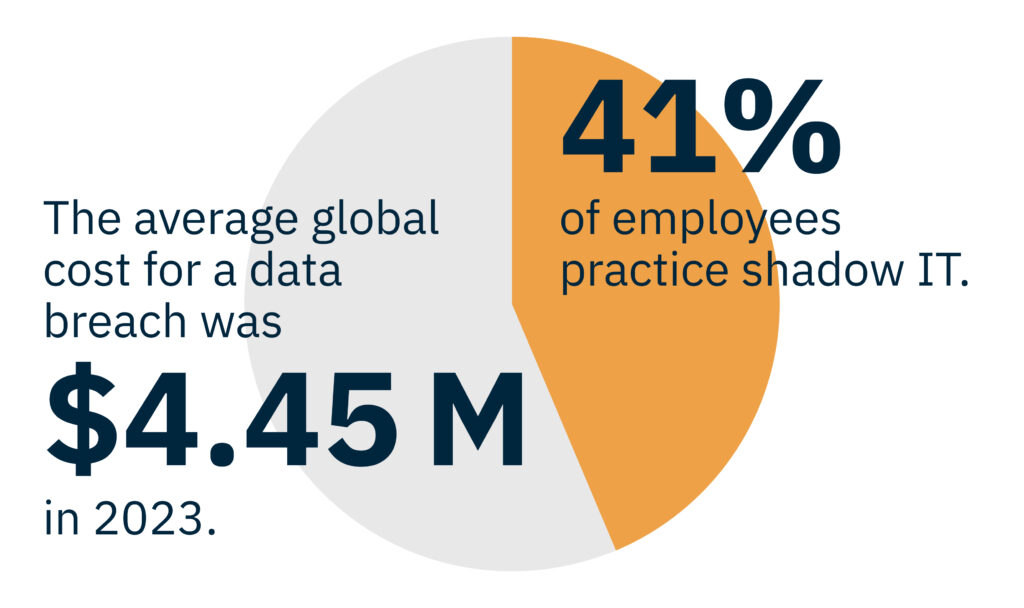
In fact, according to IBM, the average global cost for a data breach was $4.45 million in 2023. Would you want to risk losing so much money?
By gaining awareness of your assets, you can identify and act on vulnerabilities before it’s too late. You can implement security patches, establish cybersecurity policies, or proactively limit the software your users can access, like implementing a self-service kiosk where students can download and use only pre-approved apps and resources.
Moreover, keeping track of your hardware through ITAM lets you immediately know when an item has been lost. Instead of waiting for a data breach, you could remotely wipe sensitive data from the device, ensuring data security.
Reduce IT downtime
Running a successful IT asset management process can help IT teams reduce the likelihood of downtime. According to Pingdom’s findings, downtime for small businesses can quickly turn expensive, costing up to $427 per minute on average. That can rack up about $25,620 per hour of downtime, a loss small businesses can’t afford.

But if you notice in your dashboard that Pete from marketing’s laptop keeps having temperature regulation problems, you could reach him through a remote desktop and provide the support needed to fix the issue. If you didn’t have an ITAM strategy in place, Pete’s computer would eventually crash, leaving him with no work equipment and having to provide him with a spare laptop, all because you weren’t aware of this looming threat.
Another way to provide troubleshooting before it’s too late is to implement self-healing technology. This would reduce manual work, and any software issues, errors, or security vulnerabilities would be addressed automatically as soon as they arise, keeping downtime at bay.
Getting started with IT asset management
If you’re convinced by now that your organization needs to launch an IT asset management framework, here’s a step-by-step guide on how to get started.
- Design a strategy
- Define your goals. What do you aim to achieve through ITAM? Are there any specific costs you want to reduce?
- Understand your needs. Remember that each asset has a lifecycle, so account for what happens throughout the different stages. How and when do you procure an asset? How will you deploy it? Will you maintain it manually, or will you automate troubleshooting?
- Decide on documentation management. How will you manage your software licenses? Where will you keep the proof of purchase for each asset? Who will be responsible for this documentation?
- Implement IT asset management software
- Acquire your tool of choice. List the problems you need this software to solve and find a solution that offers compatible features. One option could be the device management software FileWave.
- Create an inventory. What kind of assets are you working with? What type of hardware? What kind of software? Do you also use SaaS applications?
- Set up tracking. Keep a constant eye on your assets and their usage through a centralized dashboard.
- Implement maintenance measures. Will you personally help a student who needs to fix a bug, or will you support them through a remote desktop? Will you manually check each piece of hardware in your school, or will you leverage self-healing technologies?
- Audit your assets
- Assess asset performance and use. Who uses what? Are all employees/students using the software or apps you’re paying a license or subscription to? Are there any pieces of hardware that need switching or retiring?
- Review asset costs. How much does an asset cost when acquiring it? Which assets require monthly or yearly payments? How much do they cost? How much do you invest in maintaining each asset?
- Make compliance a priority
- Implement compliance policies. Which SaaS tools are employees allowed to use? How does the organization deal with BYOD? What are students allowed to use their tablets for? Define compliance policies and roll them out across the organization.
- Set up alerts. Don’t risk a fine by forgetting to update a specific software license or renewing your GDPR measures. Set up notifications to go off when a deadline is approaching.
- Continually optimize
- Make data-driven decisions. Remember that ITAM is a process, not something you can set and forget. Based on the goals you’ve established and the results in your reports, spot improvement opportunities and act on them. For instance, if you notice that no students are using a specific paid software for a class, you could double-check with the teacher in charge and phase out the underutilized software, saving up on unnecessary licenses.
ITAM best practices
Keep in mind the following ITAM best practices when designing your framework:
- Target quick wins first. Like removing underused assets or implementing restrictions to reduce shadow IT.
- Immediately update the inventory. Add and remove assets from inventory as soon as you introduce or retire them.
- Automate as much as you can. Scans, health checks, tracking, troubleshooting. Anything you can automate gives you back time to avoid tech visits and focus on less repetitive tasks.
How to choose software for IT asset management
As you can see, IT asset management is only beneficial if you have the right tool as your sparring partner. Or you could still keep an inventory in a spreadsheet and remain inefficient, suffering through a load of manual work and financial loss.
Here are some key features we consider worth looking out for when evaluating ITAM solutions:
- Asset discovery: Identify, classify, and catalog all your IT assets, regardless of type.
- Asset tracking: Real-time monitoring and geo-location to keep up with asset usage and performance.
- Reporting and analytics: Robust and comprehensive reports within the tool to inform your IT decision-making.
- Software license management: Prevent legal issues by keeping tabs on all your licenses and their due dates.
- Patch management: Prevent cyberattacks and data security issues by implementing security patches.
- Self-healing technology: Reduce the time you spend troubleshooting by automating health checks and vulnerability management.
Key takeaways
- IT asset management is a continuous process of monitoring, tracking, and maintaining your IT assets.
- ITAM enables you to optimize IT spending, reduce manual work, and make informed decisions for strategic IT planning.
- K-12 schools, universities, and SMBs can benefit greatly from an ITAM framework by…
- gaining full visibility and control over their assets;
- avoiding unnecessary spending caused by software underutilization;
- preventing financial risks by ensuring compliance;
- mitigating the risk of shadow IT and possible data breaches;
- preventing IT downtime through constant monitoring and troubleshooting.
- To implement an ITAM framework, you must…
- devise a strategy with clear goals;
- start running an ITAM software to build a scalable inventory;
- set up troubleshooting mechanisms;
- review software and hardware usage and costs;
- and roll out compliance policies.
- When choosing your IT asset management solution, prioritize features such as robust analytics, patch management, asset discovery and tracking, self-healing, and license management.
Staying on top of your IT asset management with FileWave
IT asset management is a continuous process that will enable you to optimize your spending and where you allocate your time. One ITAM solution is FileWave, a device management software that will be the one-stop shop for all your IT management needs.
Want to get started with IT asset management? Try FileWave’s 30-day free trial and see how real-time inventory and self-healing automation can revolutionize your IT workflow.


