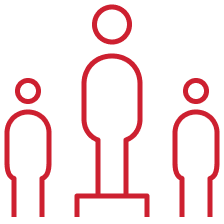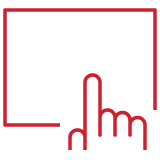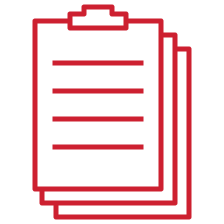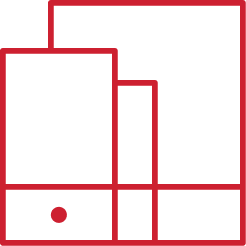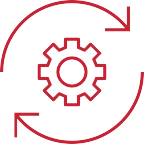Mobile Device Management (MDM) is the practice of effectively managing and securing mobile devices. It involves tracking and configuring devices remotely, distributing mobile applications, securing lost or stolen devices, and more.
Here, we will explore the core functionalities of MDM software, how to choose an MDM tool, the benefits it offers to organizations, and how FileWave’s MDM solution can help your business manage mobile devices effectively.

Imagine a world where every device in your organization, including smartphones, tablets, and laptops, is seamlessly managed, its usage tracked, and its security safeguarded. With MDM, this vision becomes a reality.
- MDM involves implementing a strategic approach that encompasses essential device information, controls application installation, and even empowers you to remotely secure lost or stolen devices.
- MDM goes beyond device management: it enables you to track mobile device location both by user and geographical location, giving your security team peace of mind.
that MAKE IT PROFESSIONALS WORK EFFICIENT AND HUSSLE-FREE
| Function | Application |
|---|---|
| Bring your own device (BYOD) | Onboarding new devices, whether they are company-owned or user-owned, and ensuring that devices are properly configured with the necessary settings and security policies. |
| Multi-platform device management | Distributing, updating, and managing applications across the mobile device fleet. |
| Security and compliance | Enforcing passcodes, encryption, remote device locking or wiping in case of loss or theft, and tracking compliance with security policies and regulations. |
| Zero-touch deployment | Simplifying the setup and provisioning of new devices by automating the process and reducing the need for manual configuration. |
| Device monitoring and tracking | Getting real-time insights into device health, usage patterns, and location information. |
| Remote support and troubleshooting | Accessing devices remotely, viewing device screens, and providing assistance to users when they encounter problems. |
Better user experience
Improved team productivity
Easy onboarding and offboarding
Cost savings
Analytics and reporting
Enhanced security
There any many MDM tools in the market — how is FileWave different and why do 7,000+ customers choose to work with us?
True multi-platform management
Affordable and scalable pricing
Self-healing and booster technology
MODERN MOBILE DEVICE MANAGEMENT
FileWave works with your devices
Streamline your MDM by bringing all of your systems into one convenient tool. Save your IT team’s time and provide a seamless onboarding experience for new employees or students with automated processes and easy service integrations.
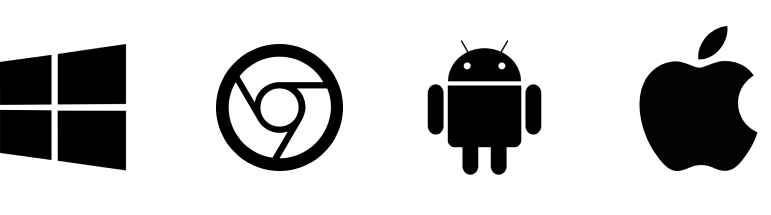
FAQ
Frequently asked questions about FileWave
General
Security
Partners
Does FileWave offer a free trial?
Yes, we offer a 30-day free trial. After you request an account, you will receive 30 days of full access to FileWave features.
Which operating systems are compatible with FileWave products?
FileWave offers support for macOS, iOS, tvOS, iPadOS, Windows, Chrome, and Android.
Does FileWave charge for migration and onboarding?
FileWave offers free onboarding, and we support the migration from your existing UEM/MDM solutions for all our customers.
We have little or no IT resources, can FileWave help us set up the whole device management process?
Yes, FileWave offers Professional service of assist you in setting up the device management process, enrolling new devices or customizing existing workflows. Find out more here.
What is FileWave’s pricing based on?
FileWave pricing methodology is based on the number of devices and users. We offer one of the best price for the value on the market. See pricing for your case here.
How does FileWave help me protect sensitive data on devices?
Protecting the security and privacy of Customer Content is a top priority for FileWave. FileWave encrypts all Customer Content in-transit and at-rest. FileWave’s cloud services are hosted in secure, state-of-the-art data centers with fully redundant backup systems, and FileWave primarily uses Amazon Web Services (AWS) to provide the services.
What are the key elements of FileWave’s data security program?
FileWave’s security program includes controls described in FileWave’s Information Security Schedule, SOC 2 reports, and ISO 27001 certifications.
Does FileWave work with partners?
Yes, we have a dedicated team members in Sales, Marketing, and Engineering departments to help our partners in EMEA, Americas, and APAC grow their business with FileWave. Learn more about our partner program here.
What are the benefits of becoming a FileWave partner?
A partnership with us gives your organization access to benefits like competitive pricing, strategically focused marketing initiatives, and in-depth competitive business reviews. See the list of all benefits here.
I would like to become a partner or an MSP – where do I start?
Contact us to start your partnership journey, we’re looking forward to working with you!
We offer a free 30-day trial with unlimited access to all features. Our Sales Engineers will guide you through the onboarding process and answer any of your questions.