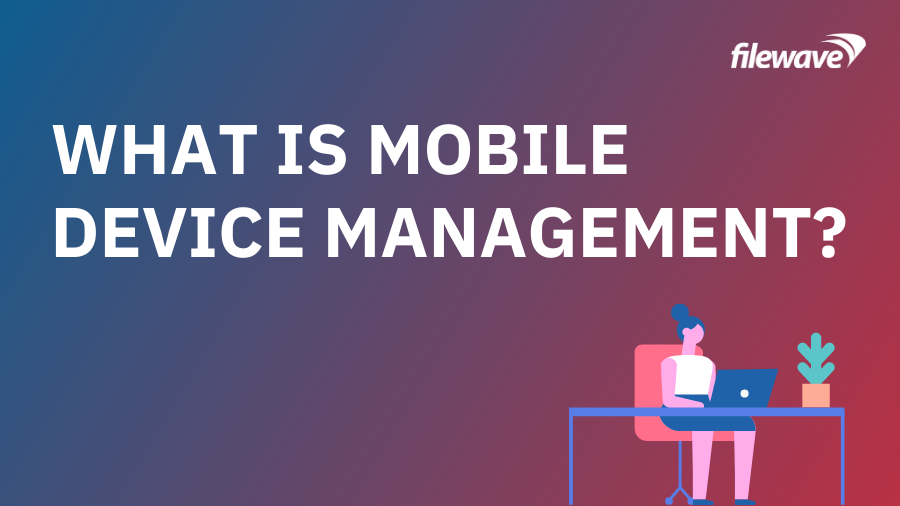Want to hear a real horror story? These common endpoint management errors can put user privacy and organization data at risk!
This Halloween, we should be afraid of the ghouls and vampires lurking in our neighborhoods, but, unfortunately, it’s these 5 endpoint errors that are scaring the socks off of most IT admins. With endpoint attacks on the rise, don’t leave your organization vulnerable due to a preventable endpoint management oversight. Here are 5 practical tips to help keep your devices, users, and data safer.
Devices Left Unmanaged
Rather than being excited about the latest Apple, Android, or newcomer device on the market, all you can think about is growing device complexity. Specialized tools originally intended to reduce the complexity of managing each device type or function instead now result in a “Complexity Gap” as the number of controls and devices outpace the staff needed to manage them all. Unable to keep pace, some organizations choose to leave some devices, particularly smartphones, unmanaged.
Single-purpose management tools are simply unsustainable given the levels of innovation and device obsolescence in the marketplace. Instead, adapt to future change by adopting a unified endpoint management tool. As new devices come to market, your management processes stay the same – managing all your devices from a single interface to improve visibility and reduce risk.
Not Knowing What You Don’t Know
Even if you don’t know what you have, you’re accountable. Unknown devices can be a risk to your network and organizational security. Discovering what is connected is the first step before you can remove them from the network or begin managing the rogue device. Through network discovery, FileWave can show you what’s out there, identify non-compliant systems, and help you remediate issues with devices, applications, and settings.
To help you sleep at night, FileWave can also alert you if unknown hardware or software appears on your network or if an approved connected device becomes non-compliant with your security policies. Further, you can leverage automation to enforce security configurations, rules, or software installations. That’s visibility you can count on.
The One That Got Away
How do you know if a device has gone missing? For many organizations, once a device leaves the LAN it is impossible to track it. Yet it’s almost guaranteed that one, or many, devices will eventually go missing. You need a way to know if a device is missing and to act quickly to ensure the device – and the data on that device – remain uncompromised.
FileWave’s Location Tracking can map the last known location, if available, of any FileWave managed device, or group of devices, to work with law enforcement on device recovery. When it comes to the data, FileWave can limit device access to confidential resources or even lock or wipe a device that could be at risk.
That One Device Left Unpatched
It’s not about the patches, it’s about the holes. When it comes to managing endpoints, it’s that one device left unpatched that keeps us up at night. After all, at least 70% of data breaches are linked to unpatched vulnerabilities.
The need to manage vulnerabilities for both applications and operating systems across a complex device landscape makes patch management seem nearly impossible. FileWave makes it easy to identify unpatched operating systems and applications, and target patches for deployment to those systems, with full compliance reporting so you can know with certainty that your devices are fully patched.
Critical Software Made Useless
Whether it’s malware or an end user deliberately or mistakenly deleting an app or changing settings, it can take only seconds to make an endpoint device vulnerable. One of the first executable steps in most malware is the attempt to disable anti-malware software.
When it comes to endpoint security, putting security tools out there is only half the battle. You have to keep them where they belong, and configured correctly, or you might as well not have them at all.
Ensure you have a way to apply self-healing capabilities to your critical security layers, including anti-malware, anti-virus, encryption, and VPN clients. With FileWave’s patented self-healing in place, your applications will automatically detect missing or corrupted applications or updates and reinstall or repair them. It sounds like magic, but it’s a capability you can rely on every day of the year.
Want to see how FileWave can ease your endpoint management fears? Click here to attend a free demo of our software.