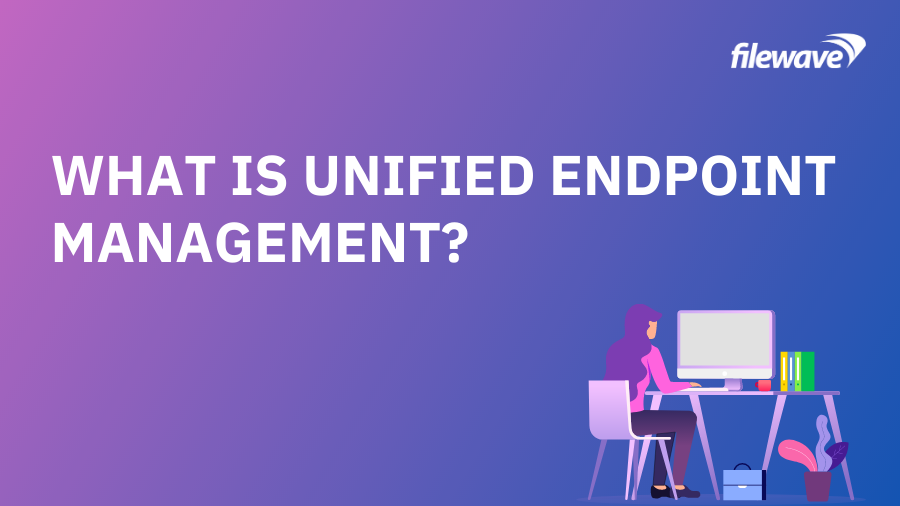Unified Endpoint Management (UEM) has helped make technology safer and easier than ever to manage for thousands of businesses. Find out why it’s mission-critical for your organization, too.
It’s no secret that IT is dealing with more devices, software products, and operating systems than ever before. In fact, today’s average enterprise deploys and manages more than 400 custom mobile applications.
That means a solution to manage mobile devices and secure access to the data that resides on them isn’t just important for your organization – it’s mission-critical.
And while historically businesses have relied on management tools like Mobile Device Management (MDM) or Enterprise Mobility Management (EMM), today’s device use cases have grown far too complex to manage across a variety of platforms.
Beyond this complexity, IT is also increasingly being asked to find new ways to generate revenue – meaning there’s no time to waste when it comes to managing and securing employee-dedicated devices.
So, what is Unified Endpoint Management (UEM)? And why is a UEM solution your ideal, single-console technology control?
What is Unified Endpoint Management (UEM)?
In its simplest form, UEM is an umbrella approach to IT that provides a single management interface and centralized platform to oversee every device a business uses. Gone are the days of swivel chairing and logging into different software tools for each device type.
But this innovation didn’t happen overnight. It evolved from MDM and EMM as newer, more advanced endpoints entered the enterprise environment.
While MDM gave enterprises their first opportunity to remotely control and secure mobile devices, this technology’s capabilities weren’t flexible enough to support the needs of Bring Your Own Device (BYOD) programs where employees needed to seamlessly move from work to personal usage.
As smartphones were introduced into business workflows, their unique data security requirements also couldn’t be entirely fulfilled by traditional MDM – leading to the rise of the Mobile Application Management (MAM) model. Rather than managing and securing a dedicated device, MAM took MDM a step further by focusing on specific applications and stored data instead.
However, it wasn’t long before IT teams found that these solutions failed to support most native applications from app stores. And for the vast majority of businesses out there, that meant a solution that didn’t adequately protect users or their devices.
EMM was created when MDM and MAM capabilities were combined to secure enterprise data through digital containers. But EMM’s protections were limited to mobile devices – and IT could no longer afford to manage separate platforms for each device type. As advanced endpoints such as wearables and the Internet of Things (IoT) became increasingly implemented and new operating systems such as Windows 10 gave traditional desktop devices a mobile device-like user experience, IT needed a single console view to remotely control all of its technologies.
Thus, UEM was born.
What are UEM’s Benefits?
What UEM is can be different from one place to the next. And, like any other software product, no two UEM platforms are the same either. However, any UEM solution delivers a variety of IT management and security benefits to any organization that deploys one.
Here are the five most important:
Visibility
With UEM, you’ll be able to monitor every aspect of your IT program from one location. You can track asset inventories, usage, vulnerabilities, and more side-by-side – regardless of device type. Compiling, comparing, and evaluating apples-to-oranges reports from a variety of sources simply becomes a thing of the past.
Simplicity
Embracing the modernized controls of a UEM solution means transforming your traditional operating systems to deliver a device experience that’s ready for work right out of the box. Enhanced by mobile-friendly technology, everything becomes easier. You’re able to simplify deployment and securely deliver things such as user policies, applications, and automated software patches to every device with the click of a button. Not to mention easily track, audit, and report on any endpoint management activities, too.
Security
UEM also helps you manage and secure sensitive company data in every scenario. Through this management tool, you’ll be able to give apps conditional user access, automate rules enforcement, effectively enforce compliance guidelines, and put data loss safeguards in place to minimize the potential of cybersecurity threats across all of your devices and networks. It even gives IT admins the tools to identify when a device has been jailbroken or an operating system has been rooted.
Savings
Through a variety of process and tasks automations, UEM can dramatically lower your IT overhead costs and hardware spend. Plus, relying on a single console to secure your dedicated devices means time savings that keep your team more focused on core competencies that move the business forward.
Unity
As a comprehensive solution, UEM works across all technology management platforms to give you an IT environment that can be configured, controlled, and monitored as one program to deliver a seamless and satisfying user experience to every employee – regardless of where they work or which device they choose to use.
Want to make your technology easier than ever to manage? Request a free, engineer-guided software demo now to see how FileWave’s UEM solution can help you take security to another level.