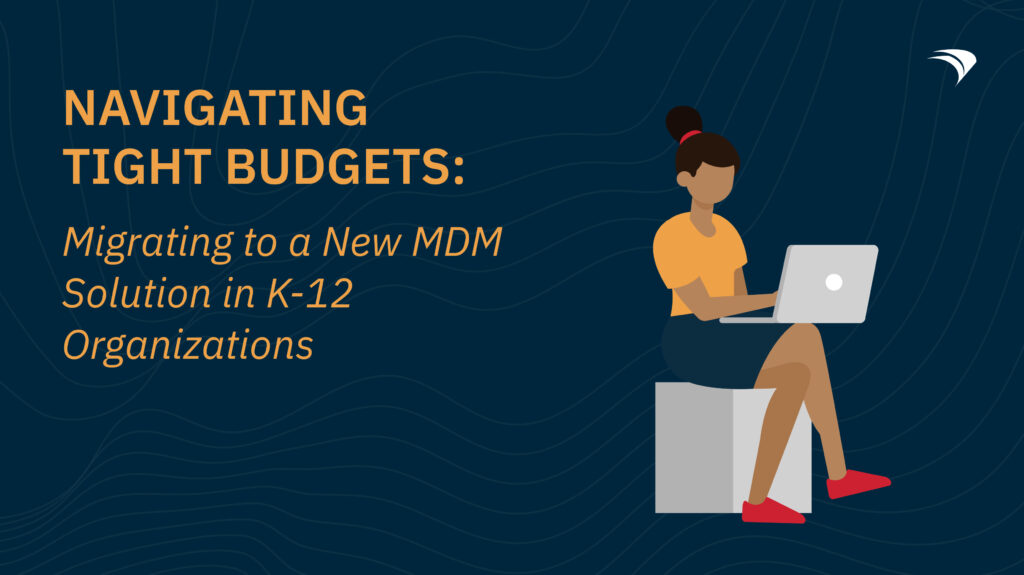In the ever-evolving landscape of K-12 education, technology plays a crucial role in enhancing learning experiences, facilitating administrative tasks, and promoting collaboration. The education system is in a digital revolution, and mobile devices are at the tip of the IT edge.
With the increasing use of all types of mobile devices in classrooms, Mobile Device Management (MDM) solutions have become essential for managing and securing devices, ensuring regulatory compliance, and optimizing IT workflows. However, for many K-12 organizations facing budget constraints, the prospect of migrating to a new MDM solution can seem daunting.
K-12 organizations typically encounter one or several of these challenges when navigating tight budgets to migrate to a new MDM solution:

1. Limited Financial Resources
One of the most significant challenges K-12 organizations face when considering a migration to a new MDM solution is limited financial resources. Budget constraints may restrict the allocation of funds for software licenses, hardware upgrades, implementation costs, additional resources to support the migration, and then the ongoing support and
2. Fear of Disruption
The fear of disruption looms large when contemplating a migration to a new MDM solution. K-12 organizations rely heavily on technology to support teaching and learning activities, administrative tasks, and communication. Any disruption during the migration process could impact productivity, student engagement, and overall educational outcomes.
3. Data Migration Concerns
Migrating data from an existing MDM solution to a new platform can be complex and filled with unforeseen challenges. K-12 organizations must ensure the integrity, security, and compatibility of data during the migration process to avoid data loss, corruption, or operational disruptions.
4. Compatibility Issues
Compatibility issues with existing infrastructure, devices, applications, and workflows can pose significant barriers to MDM migration. Ensuring seamless integration and interoperability between the new MDM solution and other systems within the organization is crucial for maintaining productivity and efficiency.
5. Training and Adoption
User training and adoption are critical factors in the success of any MDM migration initiative. K-12 organizations must invest time and resources in training teachers, staff, and students on how to use the new MDM solution effectively. Resistance to change or lack of familiarity with the new system can hinder adoption and diminish the benefits of migration.

As a trusted partner for many years, FileWave is seen as the leader in helping K-12 organizations overcome these challenges. FileWave offers elements to a partnership that make it unique to the industry:
1. Cost-Effective Licensing Model
FileWave offers a cost-effective licensing model tailored to the needs and budgetary constraints of K-12 organizations. With flexible subscription options and a lock-in multi-year pricing, FileWave enables schools to optimize their MDM investment and maximize value without breaking the bank. By reducing upfront costs and providing predictable pricing over the next several years, FileWave helps K-12 organizations manage their budgets more effectively.
2. Seamless Migration Process
FileWave simplifies the migration process with its intuitive interface, automated workflows, and comprehensive migration tools. K-12 organizations can seamlessly transfer data from their existing MDM solution to FileWave, minimizing the risk of disruption and ensuring a smooth transition. With FileWave’s expertise and support, schools can navigate the migration process with confidence and peace of mind.
3. Data Integrity & Security
FileWave prioritizes data integrity and security, offering robust encryption, data backup, and disaster recovery solutions to protect sensitive information. K-12 organizations can trust FileWave to safeguard their data during the migration process and beyond, ensuring compliance with regulatory requirements and safeguarding student privacy.
4. Universal Device Support
FileWave supports a wide range of devices, platforms, and operating systems, ensuring compatibility with existing infrastructure and future-proofing K-12 organizations’ IT investments. Whether schools use iOS, Windows, Android, or Chrome OS devices, FileWave provides seamless integration and centralized management capabilities, enabling schools to support diverse learning environments without compromising productivity or efficiency.
5. Comprehensive Training
FileWave offers comprehensive training and support services to help K-12 organizations maximize the benefits of their MDM investment. From onboarding and implementation to ongoing technical support and professional development, FileWave equips schools with the knowledge, skills, and resources they need to succeed. With personalized training sessions, online resources, and dedicated support teams, FileWave ensures that teachers, staff, and students feel confident and empowered to leverage the full potential of the new MDM solution.
Migrating to a new MDM solution in K-12 organizations presents unique challenges, particularly when navigating tight budgets. However, with FileWave’s cost-effective licensing model, seamless migration process, data integrity and security features, universal device support, and comprehensive training and support services, K-12 organizations can overcome these challenges and unlock the full potential of their technology investments.
Schools can achieve a smooth transition to a new MDM solution while maximizing value, enhancing security, and improving educational outcomes for students and educators alike. Reach out to us for a demonstration of FileWave tailored to your specific needs and environment.