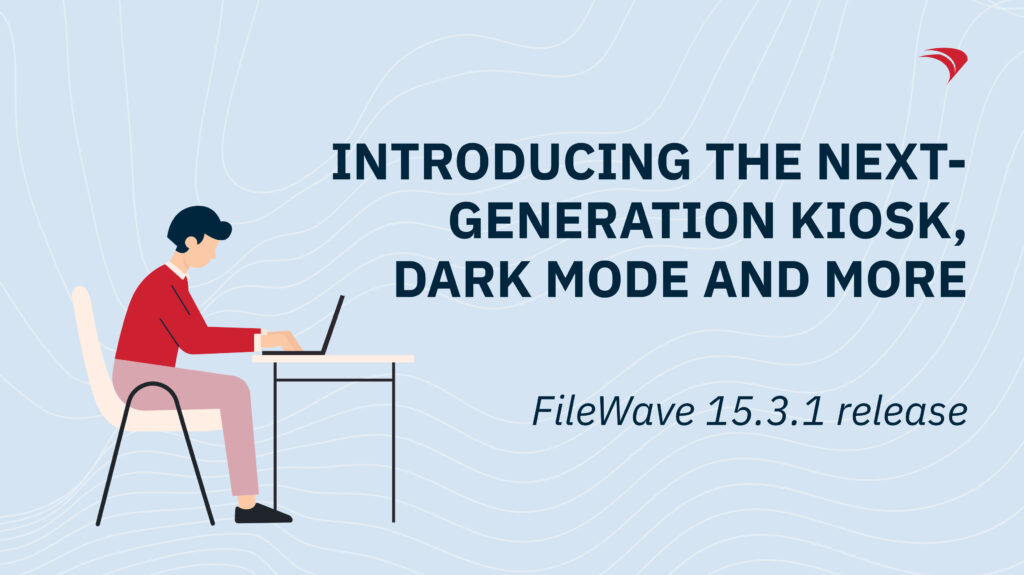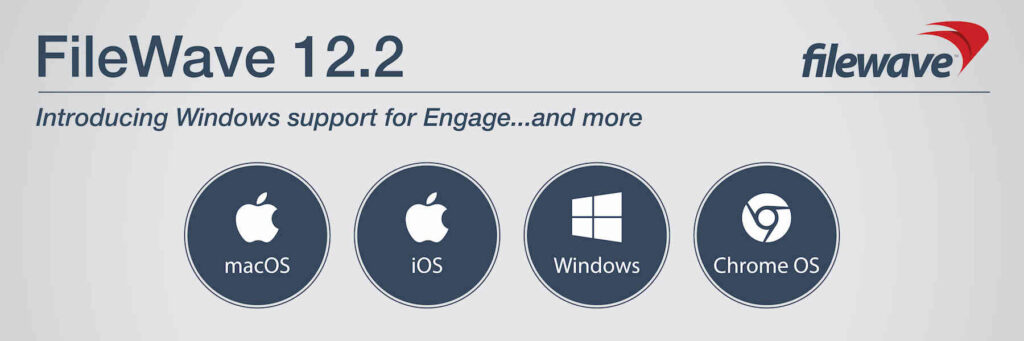In FileWave 15.3.1, we’re proud to launch the redesigned, next-generation Kiosk for iPadOS, macOS, and Windows! This fully reimagined Kiosk interface delivers a sleek and intuitive user experience, ensuring effortless deployment and management of applications. FileWave 15.3.1 brings a host of enhancements aimed at revolutionizing device management and empowering IT administrators with even greater control and efficiency.
However, the Kiosk isn’t the only change…
- We’ve significantly enhanced and expanded support of ChromeOS devices
- By popular demand: Dark Mode for FileWave Central!
- A little thing called Declarative Device Management
- Booster technology update & performance improvements
Continue reading to learn more about the exciting features and improvements in this release and how to upgrade to version 15.3.1.
Key Improvements
Kiosk

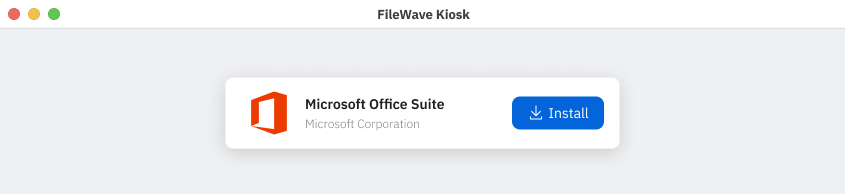
Kiosk for iPadOS, macOS, and Windows
We are so very proud of the new look and feel of the entirely redesigned FileWave Kiosks. Mac and Windows updated Kiosks are included with FileWave Client upgrades and iPadOS Kiosks are updated entirely automatically now.
👉🏼 Read more.

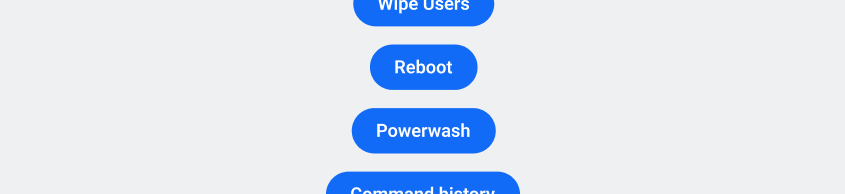
New Commands
In FileWave 15.3.1, you can now reboot, wipe users, and especially Powerwash ChromeOS devices!
Performance Improvements and Enhancements
Additionally, we have now: Reduced the time it takes to sync with Google Admin Console, made the sync timing configurable and optimized the synchronization of Annotated fields.
👉🏼 Read more.
Dark Mode


FileWave Central’s Gone Dark
You asked, and we listened. Dark Mode for FileWave Central is now here, and you can easily toggle the behavior in Preferences.
👉🏼 Read more.
Apple


Support for Declarative Device Management
FileWave 15.3 now supports Apple’s Declarative Device Management (DDM), offering quick and accurate updates for apps installed via MDM on macOS, iOS, iPadOS, and tvOS devices. This implementation is the foundation for upcoming features like Software Update management and DDM-based app installations, which will arrive in future releases.
👉🏼 Read more.
Booster Improvements

FileWave Clients (macOS and Windows) can now route all messages through Boosters and that traffic now leverages the NATS technology stack, which greatly improves performance and effectiveness.
👉🏼 Read more.
Preparing to say goodbye
As time goes by, technology continues to move and from time to time we have to say goodbye to old friends. See the following link for details on future decommissions such as macOS Imaging, Compatibility Mode, Windows 32-bit Client, Firebase API updates, and more.
👉🏼 Read more.
Third-Party Components Upgraded
Most relevant, but not only:
- OpenSSL 3.0.12
- Python 3.10.13
- Django 5.15.15
- Postgres 12.16
- Apache 2.4.59
👉🏼 Read more.
“FileWave remains committed to delivering innovative endpoint management solutions that simplify IT operations and drive efficiency,” said Tony Keller, Vice President of Product & Reliability at FileWave. “With version 15.3.1, we are thrilled to introduce updated user interfaces and breaking changes that are not just wow but are also meaningful on a day-to-day basis.”
For a complete list of updates and changes, please view the release notes on the FileWave Version 15.3.1 Downloads Page or upgrade to 15.3.1 now.