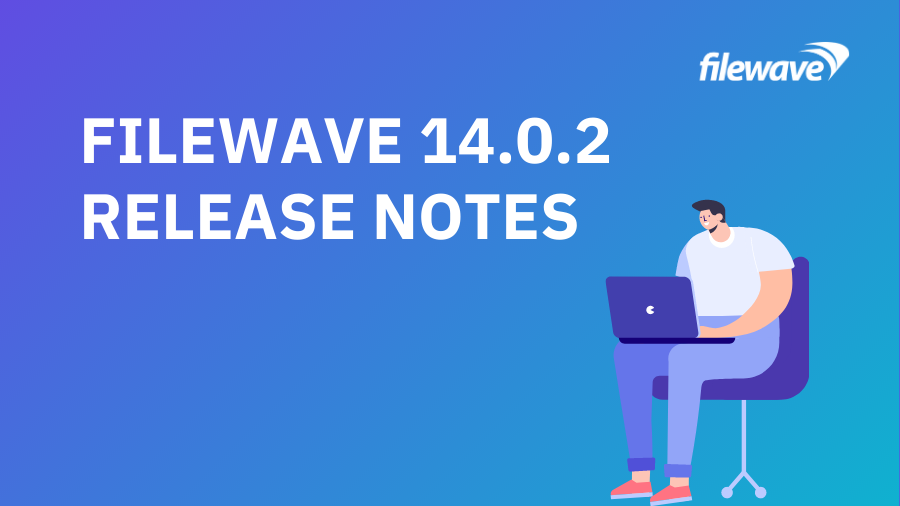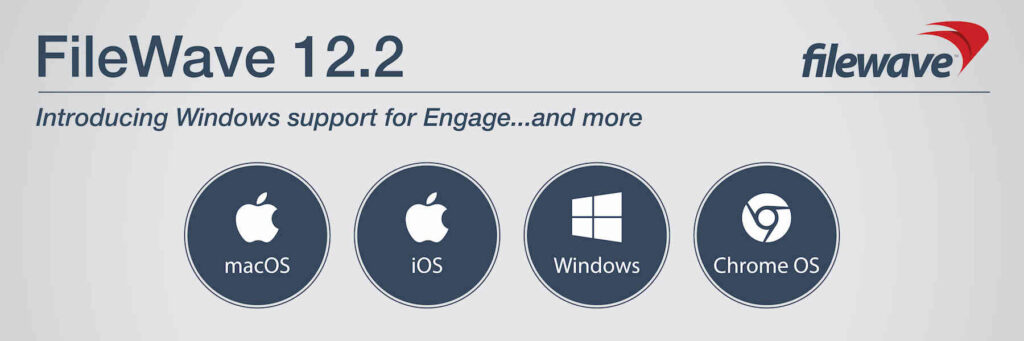What’s New in FileWave Version 14
New Web admin (Beta !)
Apple devices management:
- Enhanced support for Shared iPads (iPadOS 13.4)
- User Enrollment support for iOS / iPadOS devices:
- New enrollment url to “User enroll” devices in a Bring Your Own Device scenario – see https://www.apple.com/business/it/
- Automatically create and associate VPP users to User Enrolled devices to ease VPP apps and books deployment
- Enrollment type is now shown in Client info
- 32b only applications are reported and not installed on incompatible iOS / iPadOS devices
- macOS: use of InstallEnterpriseApplication command to install FileWave agent on compatible devices
- Simplify VPP license management:
- New Licensing option “Device when possible, user if not”
- License reservation is not mandatory anymore – fileset can consume license from VPP token without reservation
- Support for universal apps
- Basic support for macOS “Big Sur”
- Devices running macOS 11 properly report macOS version
- Fixed an issue where updating profiles on non-MDM macOS 11 devices would remove the profile (see below)
- iOS 14 / macOS 14: “Disable MAC address randomization” option in Network profile
macOS 11 “Big Sur” changes:
One of the changes announced by Apple during WWDC 2020 is that macOS 11 will drop support for command line installation of profiles and Software Update.
FileWave 14.0.2 contains important changes to profile installation for non-MDM enrolled macOS (or profiles installed before MDM enrollment).
Desktop devices management:
- New Fileset revision system:
- Allows regrouping different versions of the same application inside the same fileset
- More control over staging and application upgrade
- Association conflict resolution is now more consistent:
- The “Winning” association now follows clear and consistent rules for the distance (no difference between normal clones and smart group clones for instance)
- All association attributes (kiosk, licensing, schedule) are now from the winning association
- Smart groups can be used in Imaging Views to create Imaging Associations
- Verify can now be triggered via command line on device
Native console:
- Enhanced booster monitor to only accept valid settings
- “Move to…” option for fileset
- It is now possible to filter inventory query results
- It is now possible to create a smart group from an inventory query
- it is now possible to duplicate a smart group
- Added more information to Inventory-based Smart Groups to clarify membership
Other Changes and Updates
FW-20101 Fixed incorrect “FATAL” log level in booster logs
FW-23055 Fixed an issue where it would not be possible to create macOS account in DEP profile with dash
FW-23123 Fixed an issue where editing script environment variable would not scroll to the edited variable
FW-24019 Fixed an issue where User Network Payload would require user/password
FW-24773 Minor: fixed typo in “Enroll iOS Device” dialog
FW-25345 Fixed an issue where model update could be slow due to WallPaper profiles
FW-25380 Fixed an issue where Network profile channel would be incorrectly linked to SetupModes option
FW-25453 Fixed an issue here notification profile would not automatically list apps
FW-25461 Fixed an issue where internal house keeping tasks would take too long to perform
FW-25563 Improved FileVault 2 PRK status reporting on macOS Catalina
FW-25692 Fixed an issue where check duplicates script would consider empty serial number as duplicated entries
FW-25747 Fixed a possible deadlock between DEP sync and Auto DEP assignment rules
FW-25817 Fixed an issue where creating an inventory based query could crash native admin
FW-25818 Fixed an issue where model update could fail due to outdated entries in database
FW-25987 Fixed a performance issue due to too frequent smart group evaluations
FW-25991 Fixed an issue where boosters would not always use their dedicated communication channel
FW-25992 Fixed a performance issue where server and boosters would not use multiple threads to communicates with clients
FW-26006 Fixed an issue where incorrect “Lock” error message could prevent model update
FW-26011 Improved Inventory based smart group evaluation time
FW-26049 Fixed an issue where gathering information related to iOS devices, required for Smart Group evaluation, could be slow
FW-20532 fwcontrol client status now prints filesets not installed due to failed requirements
FW-22493 Fixed an issue where DEP assistant would show device assignment time in UTC and not in local time
FW-22504 Updated Security And Privacy profile to provide more granular change options
FW-23135 Fixed an issue where reinstalling a dependency would be possible even if dependent fileset does not met requirements
FW-23202 Fixed an issue where fileset could remain locked when cancelling duplication
FW-23214 Fixed an issue where Fileset would remain locked after editing registry file
FW-23554 Added support for range queries for Active Directory, which allows LDAP groups containing more than 1500 entries
FW-23763 Fixed an issue where window title text could turn black after opening a combobox
FW-23989 Fixed missing entry in “Window” menu for Inventory Query Editor
FW-24088 FileWave does not try to install 32b applications on 64b only iOS anymore
FW-24119 Fixed an issue where, when logged in with a FileWave admin, member of multiple LDAP admin groups, multiple filesets would be created from the same VPP license
FW-24150 Fixed an issue where initial setting of FileWave Client running on IVS would be incorrect leading to connection delay
FW-24203 Fixed an issue where Full Disk Encryption usage would show incorrect number of affected devices
FW-24257 Fixed misleading log entry when no SIS is configured
FW-24420 Added is null and is not null as operand for Custom Fields in Inventory Query builder
FW-24886 Fixed an issue where running FileWave admin on macOS Catalina would not use fixed font for script editors
FW-24946 Fixed an issue where fwGUI would not use fwcld log level
FW-24966 Fixed “association distance” calculation for group clones
FW-25173 Improved log messages when testing incorrect LDAP configuration
FW-25185 Fixed an issue where configuring Shared iPad diagnostics would not work
FW-25189 Lower log level for debugging traces in booster
FW-25246 Fixed iOS client info not being able to sort Managed Application list
FW-25256 Fixed an issue where Screen Time and SideCar would be missing in macOS restriction payload
FW-25257 Fixed an issue where updating several times the model quickly could lead to temporary incorrect smartgroup membership
FW-25280 Fixed an issue where creating iTunes fileset from App Store would use incorrect locale
FW-25282 Fixed “run_all_queries” debugging management command to properly use smart group queries
FW-25296 Fixed an issue where iOS placeholders would appear in “New Client” Dialog after being deleted
FW-25298 Cosmetic: bash shebang in template does not contain space anymore
FW-25375 Fixed an issue where log contains long stack-trace in case of denied request
FW-25392 Cosmetic: removed “help” button on Windows title bars
FW-25405 Fixed an issue where inventory report can be broken if Spotlight reports the same application several times with same path but different size
FW-25469 Fixed an issue where booster monitor would not allow configuring more than 400 max client for linux boosters
FW-25471 Fixed an issue where TLS connection could be incorrectly closed, leading to communication issues between clients and server or boosters
FW-25495 Fixed an issue where house keeping would be abnormally slow with a large number of MDM commands
FW-25544 Fixed an issue with patch tool when tmp folder is not on the same file system as FileWave files
FW-25560 Fixed possible upgrade issues
FW-25612 Improved user experience in Imaging Association pane when a large number of associations are defined
FW-25626 Fixed a cosmetic issue where title bar color could be altered after using drop down on macOS
FW-25649 Fixed a performance issue where native admin would refresh inventory fields from clients view too frequently
FW-25654 Fixed an issue occurring when moving a file in the same directory in FilesetContents
FW-25688 Fixed a performance issue related to License Management view
FW-25770 Updated Webmin for appliances (Booster, server)
FW-25883 Fixed an issue with fetching VPP information when VPP services are experiencing load
FW-25896 Fixed an issue where applying patches would fail on macOS 10.12
FW-25899 Fixed an issue where applying patches would fail on some filesystem configurations
FW-25902 Fixed an issue where “New Client from Server” could be abnormally slow