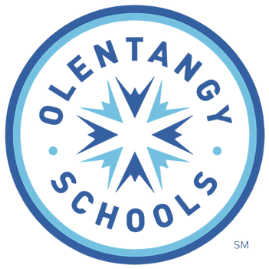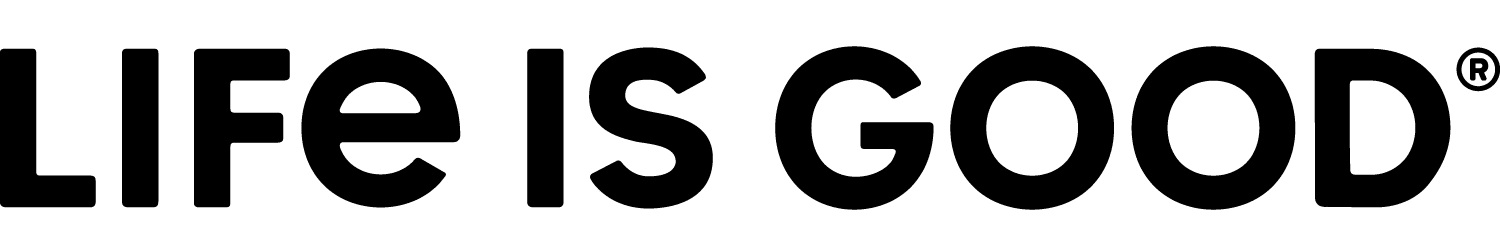Assist your users in resolving technical issues swiftly and safely, no matter if they are at an office or working from home. With remote support features, mastering home office or eLearning has never been easier!
GET STARTED
Immediate
Intuitive
Secure
remote assistance features
Connect remotely across networks and NAT configurations to walk users through difficult technical processes and offer training.
Deliver smooth onboarding experience for your users with FileWave’s customizable processes and effortless service features, including the powerful TeamViewer integration.
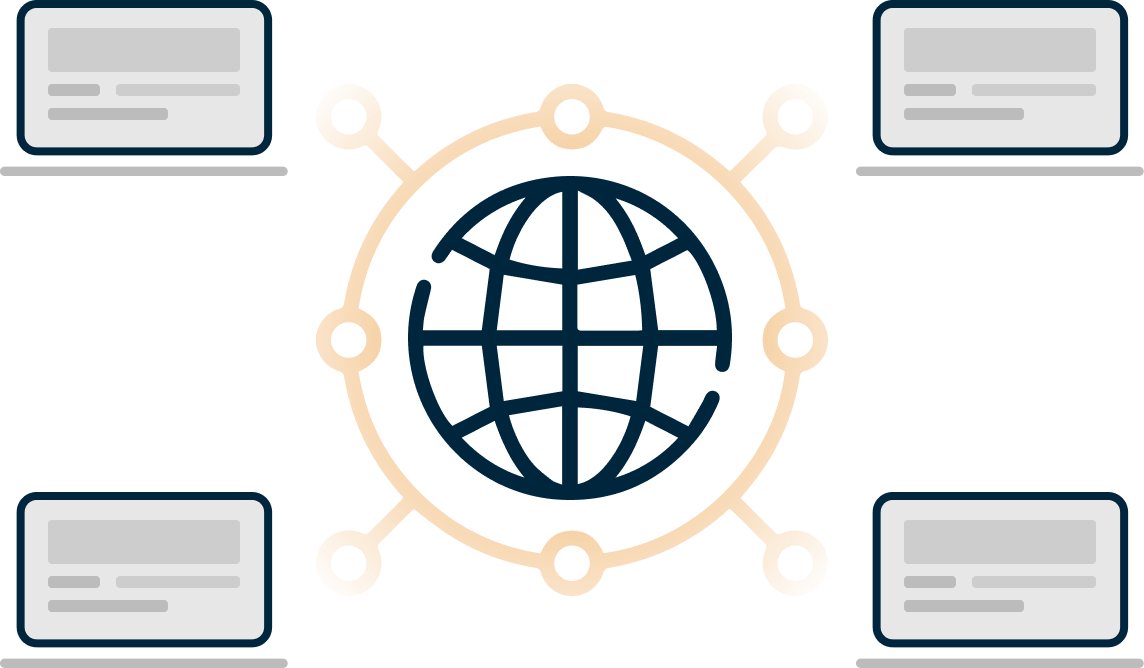
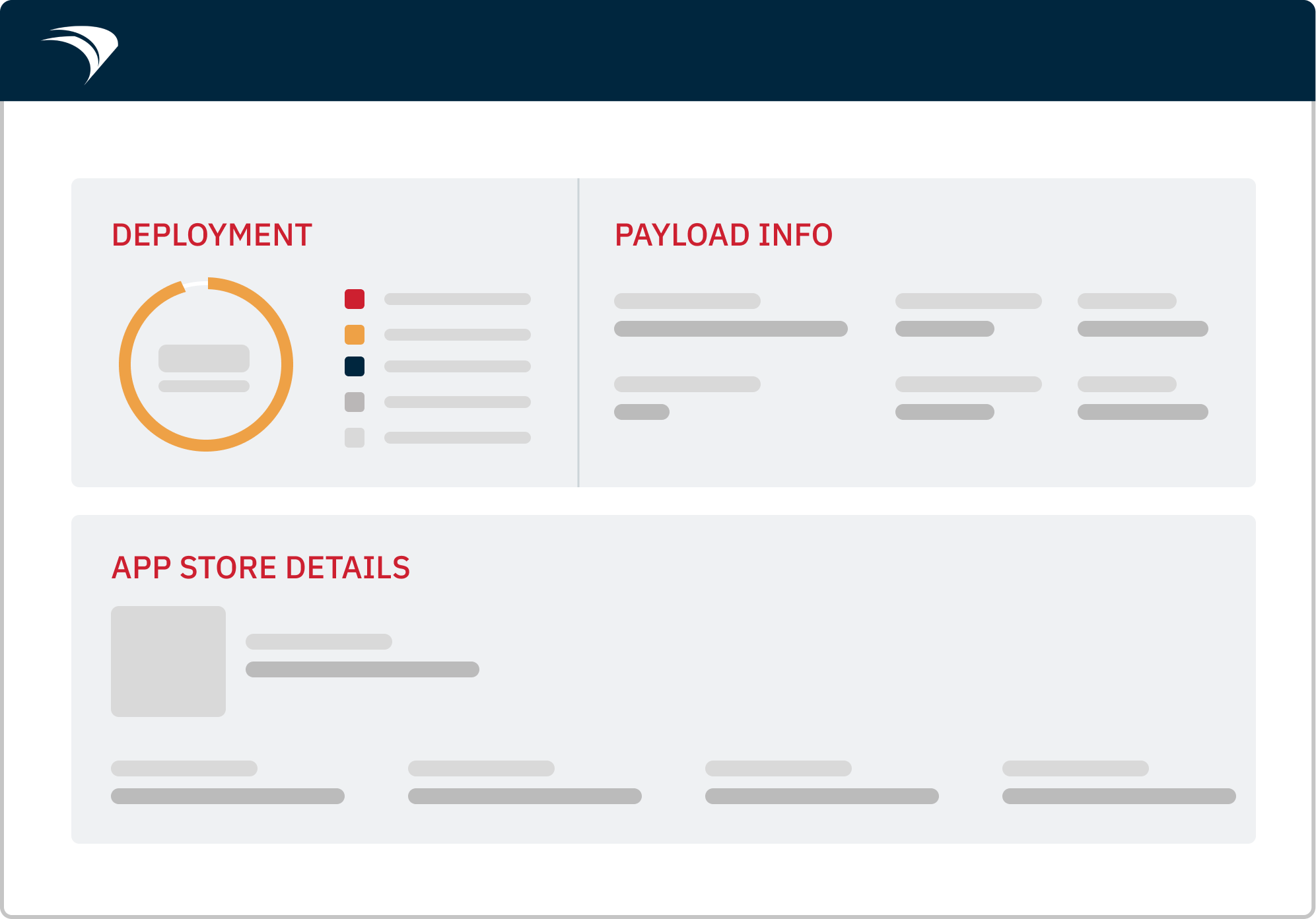
Ensure applications are properly installed even when interrupted by unstable connections or user behavior by setting customized intervals to automatically repair and reinstall apps.
Give users the freedom to install pre-approved apps and software from the self-service Kiosk. Avoid complications that stem from unmanaged, incompatible software installed by users.
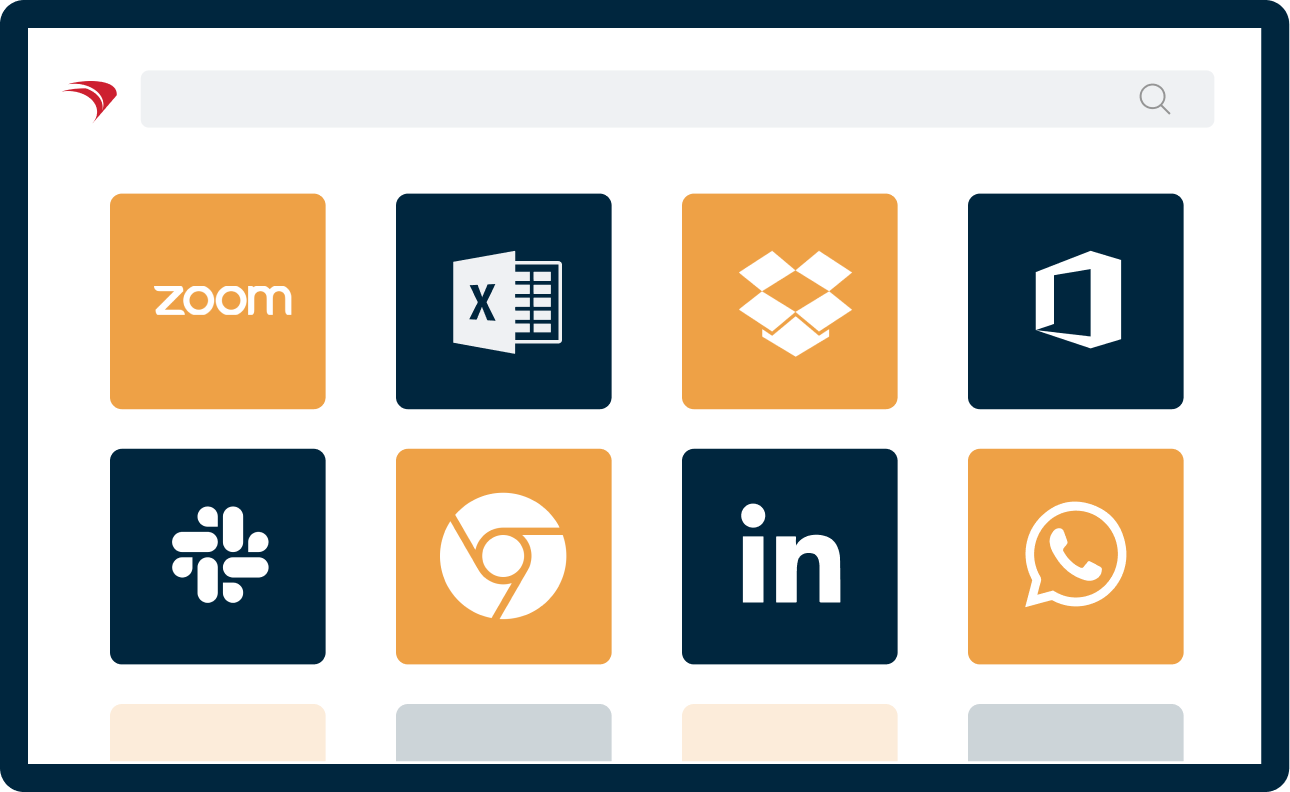
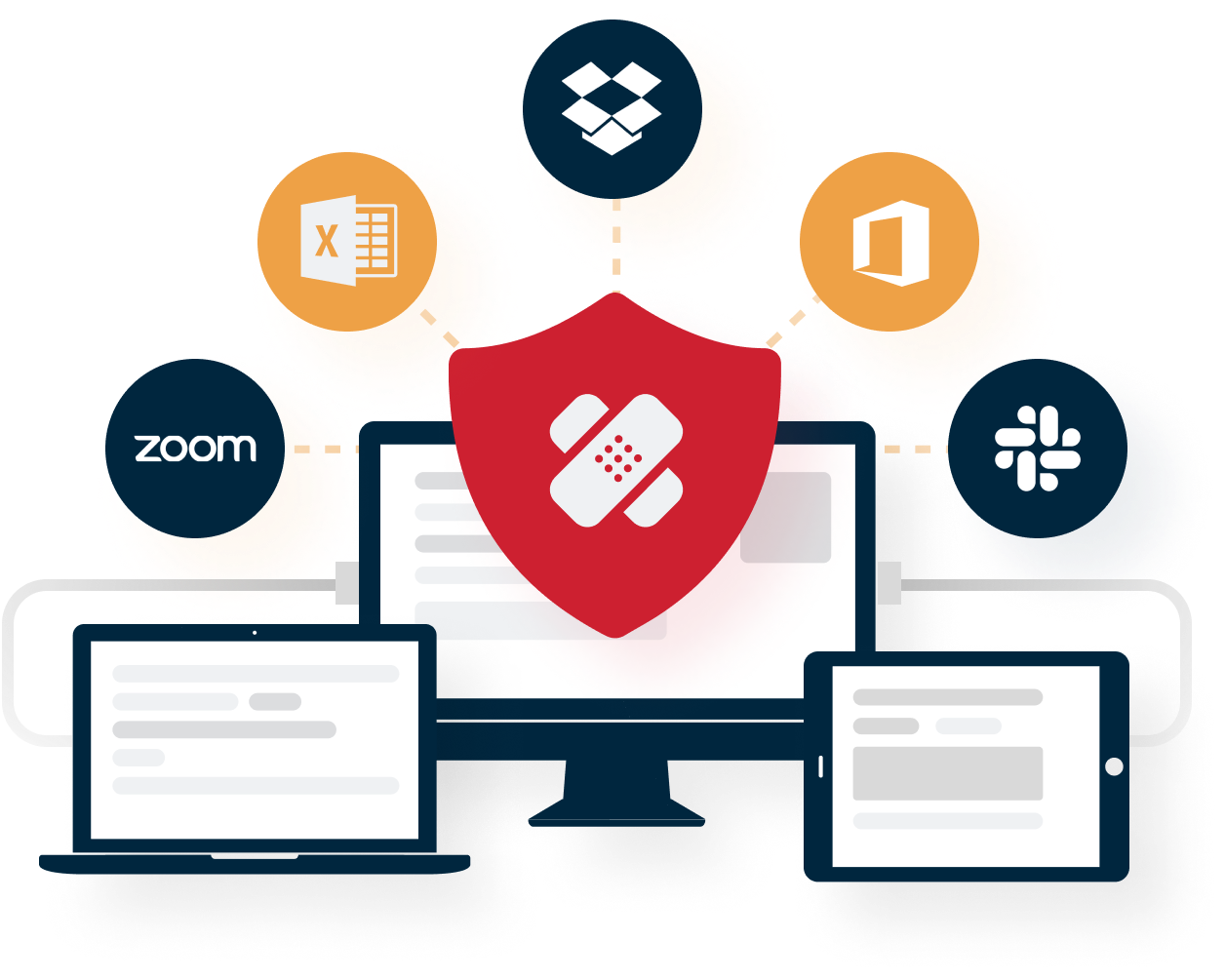
Avoid the downtime and negative outcomes that come with security breaches with a streamlined patching experience that targets OS and third-party applications.
customer success stories
We offer a free 30-day trial with unlimited access to all features. Our Sales Engineers will guide you through the onboarding process and answer any of your questions.