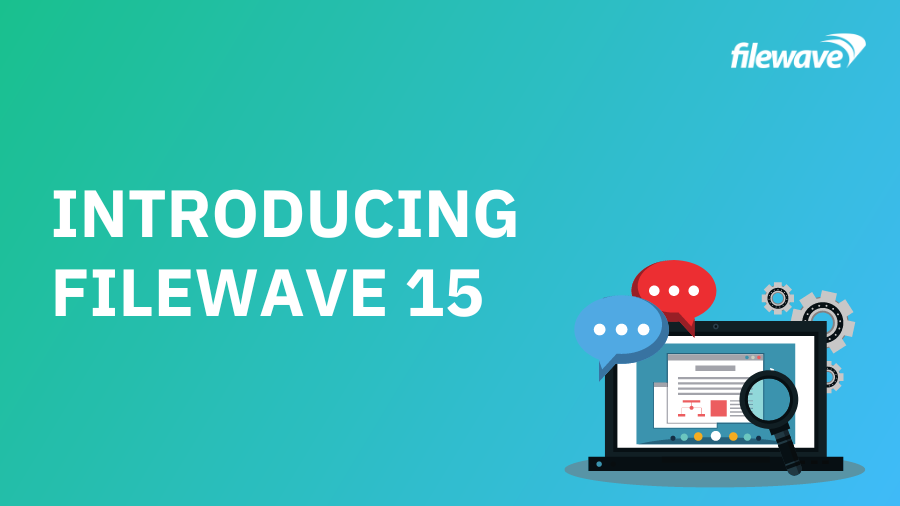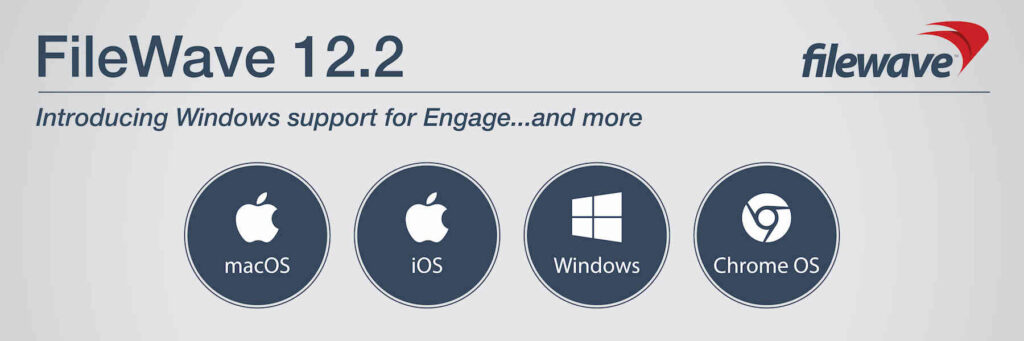Version 15 of the FileWave Management Suite follows a succession of significant developments that have made this release one of the most important to date. Its core updates include the streamlining of the native and web-based applications, improvements to the licensing features and the duplication of profiles. Version 15 also includes entirely new feature solutions like The Bottom Bar and support for Apple’s 2023 Spring release.
After more than 30 years in the business, this new release consolidates FileWave’s position at the forefront of the device management industry. It is also further proof of the companies’ commitment to their mission: providing IT professionals with a reliable and secure solution for managing devices, ensuring peak performance and security across all devices in their network.
FileWave Version 15 includes impactful updates and improvements to our product, like security fixes, translation support and a new NATs management dashboard! For a complete list of changes and to upgrade your server, please view the release notes on the FileWave Version 15 Downloads Page.
Key Updates in FileWave Version 15
Big and small, FileWave 15 brings it all! The release notes provide details on the specifics, but here are some of the major highlights:
Deployments in FileWave Central
FileWave Central & FileWave Anywhere engaged! Deployments are now fully implemented in FileWave Central to match FileWave Anywhere! With this change, FileWave Anywhere is the perfect companion tool to Central for everything you do while on the go. Fully implemented, fully compatible, 100% awesome!
Actions in Reports
You have a report on devices running out of free disk space, and you want to see the details of the device in question, but without leaving your report. FileWave 15 introduces the ability to take actions directly from reports, streamlining the process of identifying issues or anomalies and quickly resolving them. With the ability to take actions such as installing software or configuration profiles directly from reports, you can quickly resolve issues and ensure that devices are functioning at peak performance.
Imaging Support in FileWave Anywhere
You have heard us talk about FileWave Anywhere as a great tool for the roaming engineer, and it is! But we felt we were missing a tool. FileWave 15 introduces imaging support in FileWave Anywhere, allowing IT professionals to image devices remotely, eliminating the need for manual imaging and saving time.
Default Tracking State
With FileWave 15, FileWave admins can now set a default tracking state, ensuring that all new devices added to the network are automatically tracked for efficient device management.