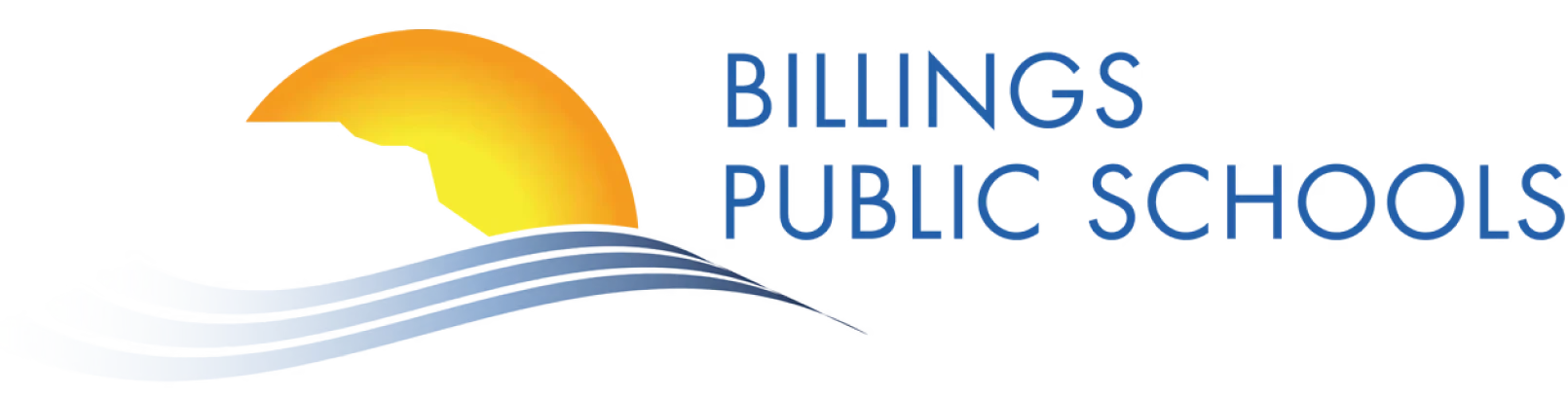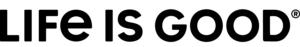MDM Solution for K-12 Schools
Empower your classrooms with smarter, safer, and more connected technology. FileWave gives schools a complete mobile device management (MDM) and Unified Endpoint Management (UEM) platform to manage every device from one easy dashboard.

Your Benefits at a Glance

Accessible for Everyone
FileWave is simple to use, even for schools without large IT teams.

All-in-One Platform:
Manage laptops, tablets, and classroom devices in one secure place.

24/5 Support
Our support team is ready to help you whenever you need it.
Why Schools Around the World Use FileWave
Protect Students and Devices
Keep your network and students safe with built-in security controls that limit access to harmful content and defend against cyberattacks. If a device is lost or stolen, you can locate, lock, or wipe it remotely in just a few clicks, protecting both data and student privacy.
Simplify Remote and In-Class Learning
Modern classrooms rely on technology. With FileWave, teachers and IT staff can easily manage remote learning devices, push apps and updates, and ensure students always have the right tool, whether in the classroom or at home.
Automate and Save Time
Reduce repetitive work with automated software distribution. Instantly deliver new apps, updates, and patches across all student devices. FileWave’s self-healing technology automatically restores critical software if it’s deleted or changed, so every student stays ready to learn.
Manage Every Platform with Ease
From Chromebooks to iPads and Windows laptops, FileWave supports all major operating systems. Manage thousands of devices across multiple campuses with a single, unified tool; no need for separate systems or manual tracking.
FAQ
Do you offer special pricing or licensing for schools and districts?
Yes. FileWave offers flexible licensing options designed specifically for education, so schools and districts can scale easily without overspending. Our team works with you to find a plan that fits your size, budget, and device mix while ensuring you get enterprise-grade management at education-friendly pricing.
Can FileWave protect students and staff from online threats or unsafe content?
Yes. FileWave helps schools safeguard students and staff by managing access to approved apps, software, and online content. IT teams can easily locate, track, and secure every device in their network, keeping classrooms protected and learning uninterrupted.
How does FileWave support remote or hybrid learning environments?
FileWave makes remote and hybrid learning simple and secure. IT teams can manage, update, and protect every classroom device from any location, ensuring students and teachers always have access to the tools they need. Whether learning happens in school or at home, FileWave keeps devices connected, consistent, and ready for class.
Is FileWave easy to use for schools with limited IT staff?
Yes. While there is an initial time investment for learning and configurations, FileWave is built to simplify every part of device management, even for schools with small or part-time IT teams. Its intuitive interface and automated workflows reduce manual work, so educators can focus on teaching while IT can manage everything with just a few clicks. We also offer Onboarding and Set-up Assistance through our Professional Services Team.
How quickly can FileWave be implemented in our school?
FileWave is designed for fast setup and quick adoption. Many IT teams are up and running within a few days, managing devices right after a short onboarding session. Our team guides you through every step, so the rollout feels simple and well-supported from the start.
What kind of customer support does FileWave offer?
FileWave customers get direct access to real people who know the product inside out. Our support team is available 24/5 by email, call, or video to resolve issues quickly and keep your operations running smoothly. With fast response times and a hands-on approach, we make sure you always get the help you need when it matters most.
Does FileWave help teachers limit students’ phone access in the classroom?
Not exactly. While there are certain options, such as white-or blacklisting website or restricting internet access, FileWave is no traditional classroom management tool. However, because of the growing need for such a solution, we are partnering with TRUCE Software to support safe and distraction-free phone policies in schools.
What IT admins say about FileWave
Manage Every Campus Device with Confidence

Empower your university or college with a proven MDM for higher education.