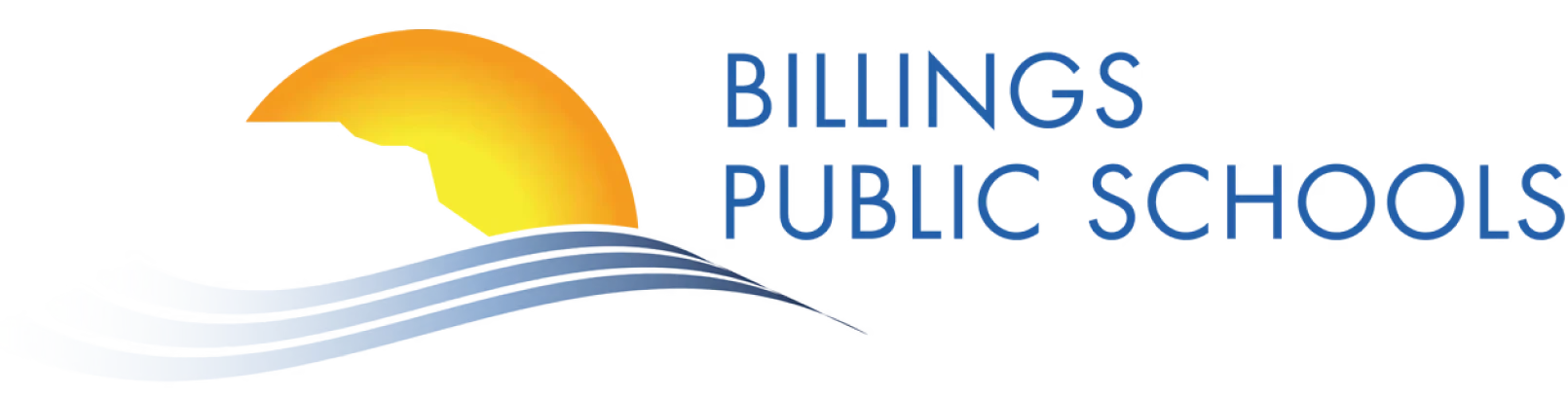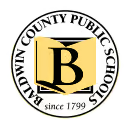Control Complexity. Maximize Efficiency.
FileWave helps organizations run smarter, more resilient device environments by reducing complexity and maximizing efficiency. With seamless integrations, real-time visibility, and automated compliance, systems stay secure, stable, and optimized, so IT leaders can focus on productivity and results.
By streamlining routine tasks and keeping applications available across all platforms, FileWave turns device management into a strategic advantage that saves time, lowers risk, and supports growth.

Discover Our Functions for Maximum Efficiency
One Platform. Every Device. Maximum Efficiency.
Go Beyond Packaging: The Future of IT Distribution
FileWave’s patented Fileset Technology redefines software deployment by working at the file level, not just with bulky installer packages. IT teams gain the flexibility to update or remove single files even after rollout, without repackaging or reinstalling. Only actual changes are delivered, reducing bandwidth strain and accelerating deployments.
Silent updates keep employees, educators, and students focused on their work. Built-in rollback and version control ensure compliance, making management seamless across every environment.
No Packaging Required – Deploy instantly at the file level
Delta Updates – Push only what changed.
Silent & Secure – Disruption-free, compliant rollouts.
Automatic Repair – Apps and settings restored.
Resilient Deployments – Resume after network loss.
Always Compliant – Devices stay secure and functional.
Never Lose a Deployment: Self-Healing Built In
FileWave’s Self-Healing and Auto Resume technology ensures critical apps and settings remain intact, automatically and without intervention. If configurations are deleted, altered, or corrupted, they’re restored at the next sync.
Even if connectivity drops, deployments resume instantly once the network is back, keeping users productive and systems secure.
Booster Technology: Faster Deployments, Lower Server Load
Boosters act as local distribution points, caching content and delivering it directly to nearby devices. Whether across offices, campuses, or remote sites. This reduces bandwidth usage, speeds up delivery, and ensures consistent performance even in large or distributed environments.
With redundancy and smart scheduling, IT teams scale effortlessly without overwhelming networks.
Local Caching – Faster delivery, less bandwidth.
Lower Server Load – Distribute content efficiently.
Scalable Design – Reliable across sites and campuses.
Automated Targeting – Rules assign devices instantly.
Real-Time Updates – Groups adapt as conditions change.
Precise Control – Deliver fixes where they’re needed.
Simplify Complex IT Management with Intelligent Grouping
FileWave’s Smart Groups eliminate manual effort by dynamically organizing devices according to your rules. Unlike static lists, Smart Groups adapt in real time, adding or removing devices the moment they meet or lose a condition.
The result: automated deployments that save time, reduce errors, and strengthen compliance across schools, businesses, and public institutions.
Seamlessly Connect With Your Existing IT Ecosystem
FileWave integrates smoothly with your IT ecosystem to maximize efficiency without disruption. Native support for Microsoft Entra, Google Admin, Android Enterprise, and Apple’s management tools simplifies control across diverse environments.
Built-in dashboards and remote support provide instant visibility, while RESTful APIs extend functionality to platforms like ServiceNow or Hayes Software.
Built-In Tools – Grafana Dashboard & TeamViewer support.
Cross-Platform Ready – Apple, Google, Android, Entra.
API Extensible – ServiceNow, Hayes, and more.
FAQ
What is FileWave Fileset Technology and how does it speed software deployment?
FileWave’s patented Fileset Technology redefines how software is delivered and maintained across devices. Instead of relying on bulky installer packages, Fileset works at the file level, allowing IT teams to deploy, update, or remove only the specific files that changed, even after a rollout. This removes the need to repackage or reinstall entire applications and ensures every update is lightweight and precise.
The result is faster and more flexible deployments that use less bandwidth, reduce server load, and minimize user disruption. Whether you are updating a single app or an entire fleet of devices, Fileset keeps every endpoint current, compliant, and ready to perform.
Do we need to repackage apps, or can FileWave update single files only?
With FileWave, there is no need to repackage applications for every update. Thanks to its file-level approach, IT teams can modify or replace only the files that have changed rather than reinstalling entire software packages. This flexibility saves time, conserves bandwidth, and keeps applications up to date without interrupting users or overloading servers.
How does FileWave use delta updates to lower bandwidth use and reduce server load?
FileWave uses delta updates to transfer only the parts of a file or application that have changed instead of sending the entire package again. This targeted approach drastically reduces the amount of data moving across your network, saving bandwidth and minimizing strain on servers. The result is faster, more efficient updates that reach every device quickly without slowing down your infrastructure.
What are self-healing and auto-resume features, and how do they prevent downtime?
FileWave’s self-healing feature automatically repairs or restores missing, corrupted, or changed files on devices to keep them fully functional. Auto-resume ensures that interrupted downloads or updates continue exactly where they left off instead of starting over. Together, these features prevent downtime, reduce manual troubleshooting, and keep users productive even when network issues or device errors occur.
How do FileWave Boosters improve performance in distributed or multi-site environments?
FileWave Boosters act as local distribution points that cache software, updates, and files for nearby devices. Instead of every device downloading data from a central server, they pull it from the nearest Booster, reducing bandwidth usage and improving delivery speed. This setup ensures faster deployments, smoother performance across remote sites, and reliable service even when internet connections are limited or inconsistent.
How do Smart Groups and automated targeting cut manual IT work?
FileWave’s Smart Groups automatically sort devices based on defined rules such as operating system, location, user role, or installed software. This dynamic grouping allows IT teams to deploy apps, updates, or policies only to relevant devices without manual selection. Combined with automated targeting, changes are applied instantly when conditions are met, eliminating repetitive tasks and ensuring consistent, policy-based management across every endpoint.
Can FileWave integrate with tools we already use, such as Microsoft Entra, Google Admin, ServiceNow, Grafana, or TeamViewer?
Yes. FileWave integrates with a wide range of enterprise tools to streamline IT operations and improve visibility. It connects with directory and identity platforms like Microsoft Entra ID and Google Admin, supports service management through ServiceNow, provides performance monitoring via Grafana, and enables remote support through TeamViewer. These integrations allow IT teams to automate workflows, manage devices efficiently, and maintain a unified view of their environment.
Ready to boost your IT productivity?

Contact us to find out whether FileWave is a fit for your team. Request your 30-day free trial now.
What our Customers love
Our customers love FileWave for its seamless device management, powerful automation, and reliable security. Hear from IT professionals who trust FileWave to simplify workflows, boost efficiency, and keep their organizations running smoothly.