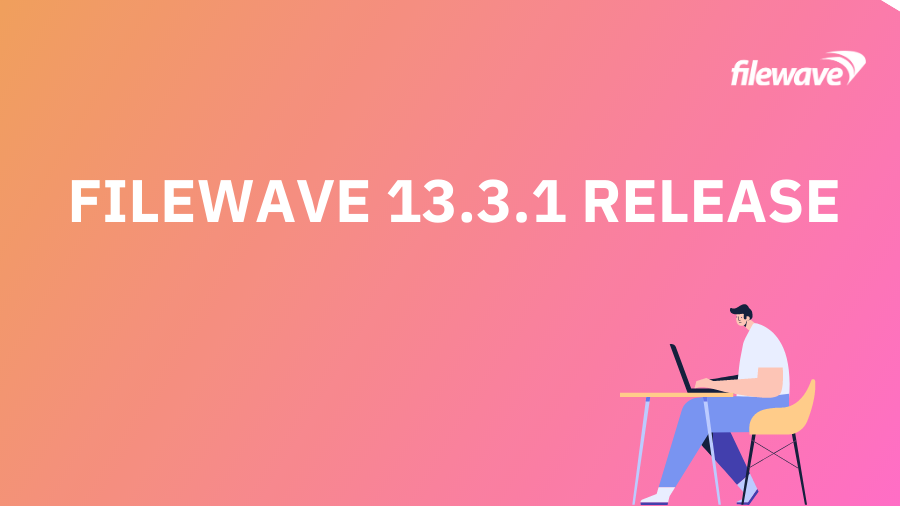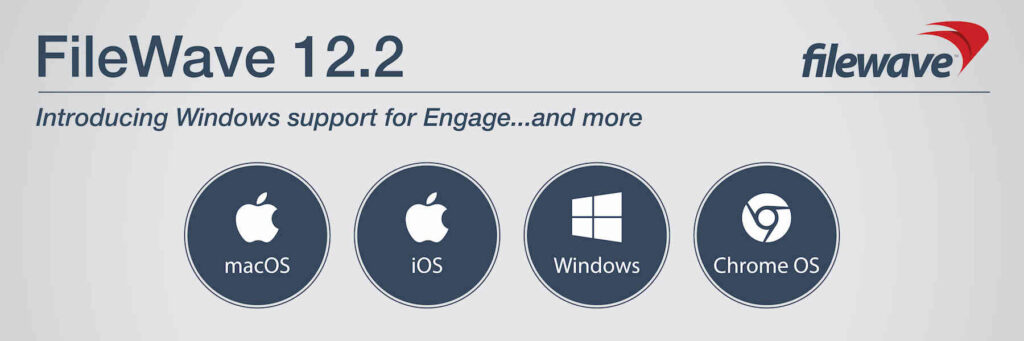FileWave 13.3.1 brings support for Apple’s latest OS releases, enhancements for Chromebook & Android management, Client View improvements, and much more.
FileWave’s latest release continues our history of excellence in multi-platform endpoint management. Featuring key support for new management features in Apple’s latest releases as well as enhancements to ChromeOS and Android platform management, FileWave 13.3.1 delivers the functionality needed to simplify device management processes.
Also included are enhanced customization for users’ Client view, improvements to FileWave Booster communications, and improvements to device enrollment processes.
Key 13.3.1 Benefits
Apple 2020 Spring Release Support:
Already fully compatible with Apple’s Spring OS updates, FileWave 13.3.1 provides support for new management features and options introduced in Apple’s most recent OS releases.
- Changes in Restriction Profile
- Allow accessing web sites using TLS 1.0 and 1.1 (iOS, macOS)
- Allow Guest Mode for shared iPad
- Allow access to Apple ID and Family Sharing Preference Pane (macOS)
- Changes in Login Window Profile
- Screen Time option is available in Setup Assistant
- Changes in Notification Profile
- Notification settings are now available for macOS
- Changes in VPN Profile
- UI clarification
- New Provider Bundle Identifier and Provider type setting
- macOS Content Caching changes
- Additional Content Caching setting in profile
- Content Caching information is reported in inventory and in client info
- Miscellaneous
- Support for shared iPad guest mode and shared iPad in Apple Business Manager
- Generated Self-signed certificates (MDM, Classroom) are not valid more than 398 days (see https://support.apple.com/en-gb/HT211025)
Google Related Updates:
FileWave 13.3.1 provides functionality for Android Management and Chrome management options, including:
- EMM
- Embed Wifi added to EMM Enrollment QR Code
- BYOD for EMM
- Location Tracking
- Chromebooks
- Added ability to edit Chromebook Data
- Moving devices in Admin now moves the devices in G Suite Domain structure
- Delete/Create OU in G Suite Domain structure through FileWave Admin
- The FileWave extension now gathers these fields in a more reliable way
- Local Device Name
- Device Serial Number
- Current Logged in user
- Current IP
- Current Asset ID
- Certificates
FileWave Device Management Improvements
- Inventory Fields in Clients View (Native Admin)
- Customize your Admin clients view with inventory fields – including custom fields
- Dedicated Booster Communication
- Boosters can now use a dedicated communication channel for Booster-Booster or Booster-Server communication to avoid congestion. To enable this feature, you may have to open additional TCP ports on your server and your boosters.
- Device Identification
- Algorithm used to identify device re-enrollment has been improved to detect different re-enrollment scenarios to prevent duplicated clients.
- Windows agent fingerprint is now stored on disk to avoid permission issue accessing registry, which could lead to unstable fingerprint, making client identification unreliable.
For a complete list of updates and changes, please view the release notes on the FileWave 13.3.1 downloads page.
*Videos on the FileWave Foundry require a valid subscription. If you would like a subscription, they are available at a reasonable price. Please contact your FileWave salesperson for more details.