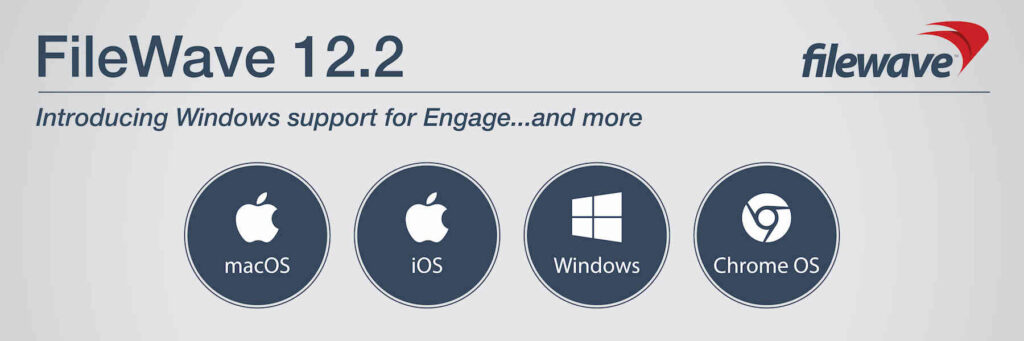OVERVIEW
FileWave 12.7 includes many new features and improvements designed to enhance your organization’s endpoint management. Some of the most notable additions are:
KEY FEATURES BREAKDOWN
Custom Fields
FileWave Inventory – from good to great
Custom Fields are a powerful addition to FileWave’s detailed asset inventory and reporting capabilities. With Custom Fields, admins can now include information derived from inventory data, and even execute scripts as part of the regular inventory updates. The limit is your own creativity. For example, a custom field could be scripted to detect Windows computers on which a Windows Process or Service has run for the first time within the last 24 hours. In most cases, this will simply indicate new software has been installed, but, in some cases, it will be a red flag to a zero-day exploit.
Enhanced Queries
Save time, with relative time criteria
In order to build a report showing time-based criteria, admins used to be required to enter a specific date and time. For example, if you wanted to know how many clients had not checked in within the past week, you needed to edit that query every time you ran it to insert the date from seven days previous. Now, queries can be built with relative time criteria. So, in the above example, the query will always find the devices that have not checked in within the last week, with no need to edit the date. And, even better, it will be calculated relative to the current time.
Expanded Branding
Customize your FileWave experience
“White-boxing” expands the ability to re-brand virtually all user-facing components of FileWave with organization logos and names. Not only is this an easy way to communicate to users that everything in the Kiosk, App Portal, or Client are safe and approved by IT, but it reinforces to them that IT is the quickest route to get what they need.
A brilliant new framework
The small-print feature is the Blocker Script, but the real benefit here is the introduction of a new framework for setting client preferences. Similar to what admins use to build Configuration Profiles for mobile devices, this new framework will make configuring the FileWave client simpler. And simple is good.
LDAP Support Enhancements
Improved security, control, and speed
There are three distinct enhancements to FileWave’s LDAP support. First is support for LDAPS, or “secure LDAP.” In today’s security-conscious networking environment, the more layers, the better. By integrating with LDAPS, we don’t force organizations to choose between FileWave integration and higher security for Directory access. In addition, admins can now synchronize with LDAP on-demand, rather than waiting for a scheduled sync. This is important when updates to the directory or to FileWave, such as custom fields based on LDAP info, are being made. Finally, you’ll will notice improved speeds in LDAP extractions.
Software Deployment Enhancement
Reduced time, improved efficiency
Previously, requirements scripts in Filesets operated as simply pass/fail, sometimes starting an endless cycle of retries requiring manual intervention. Now, added options mean that certain systems will be automatically skipped, either indicating “success,” because it has been predetermined they do not need the application, or to stop retrying until after a manual action has been performed. This functionality makes rollouts more efficient, reduces server and network traffic, and saves time for admins
Apple/MDM Enhancements
The latest and greatest Apple features
FileWave continues to offer leading Apple device management, incorporating many new and improved features.
* Videos on the FileWave Foundry require a valid subscription. If you would like a subscription and don’t have one, they are available for a reasonable subscription price. Please contact your FileWave salesperson for more details.