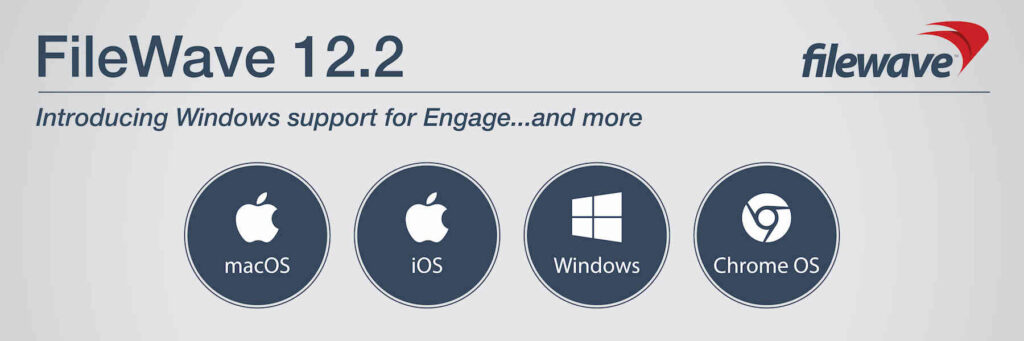FileWave extends support for new features in Apple spring updates (iOS 11.3, tvOS 11.3, and macOS 10.13.4)
FileWave had functional support for all the new Apple OS versions on the day of their release, and we now have added support for new features included in those updates.
Key v12.8 Release Features
Controlling OS updates
By default, both macOS and iOS leave users in charge of updating their operating systems. Often, it is important for administrators to have more control over the timing of those updates. For example, IT may need to test critical apps to be certain the OS update does not affect their functionality; or the organization may simply have a policy against updating operating systems immediately.
On both macOS and iOS, admins can now hide an OS update for up to 90 days after its release date. Additionally, they can now define which version of an OS update is to be installed. For example, instead of ” the latest version” they may only allow upgrade to iOS 11.3.1 even if iOS 11.3.2 is already available. (This feature is new on iOS, but was already available on macOS.)
New DEP Profile Options
Using DEP profiles to deploy new devices allows organizations to customize the standard out-of-box experience. With the spring release, it is now possible to skip the Privacy consent in all three operating systems, skip iCloud Storage setup on macOS, skip “Where is the Apple TV?”, and to configure regional settings on tvOS.
MDM Commands
In addition to DEP profile options, FileWave now supports new commands. On both macOS and iOS, administrators can enable or disable Bluetooth. This command will allow you to toggle Bluetooth on and off for any Supervised device, which is especially helpful to support Apple Classroom.
The installed application command now includes extended app information, including whether there is an update available. This attribute is used by FileWave for version self-healing.
Finally, a new option for remote wipe of iOS devices can disallow proximity services following the wipe.
Profile Changes
Autonomous Single App Mode is now available on macOS (it was already part of iOS). Autonomous Single App Mode allows an app to activate and deactivate itself into Single App Mode. For example, a student logging into an assessment app would automatically lock it into single app mode, which would end once the assessment is completed.
It is now possible to manage Content Caching on macOS through a Configuration Profile. Content Caching reduces bandwidth usage and speeds up installation on supported devices by storing software updates, apps, and other content on the computer, rather than requiring every device to download items separately.
Additional Profiles and Changes
For a complete list of updates and changes, please view the release notes on the 12.8 downloads page.
* Videos on the FileWave Foundry require a valid subscription. If you would like a subscription and don’t have one, they are available for a reasonable subscription price. Please contact your FileWave salesperson for more details.