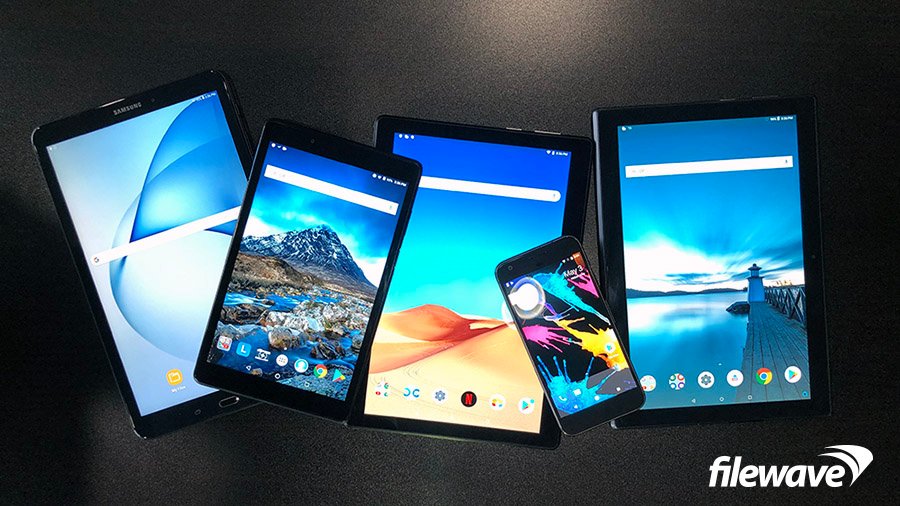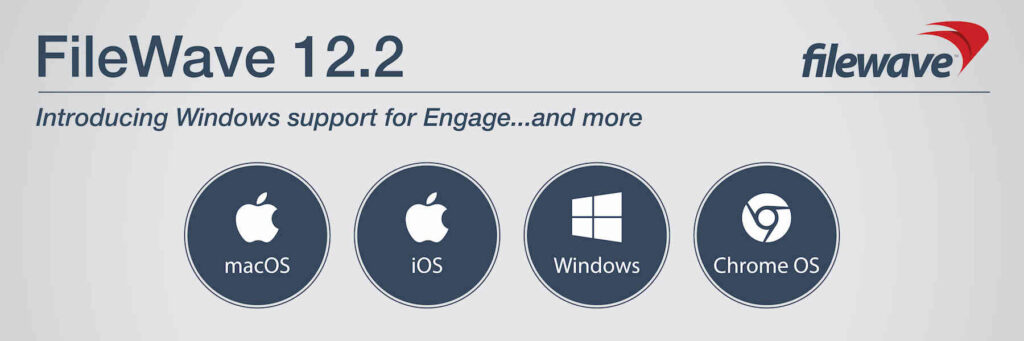FileWave 13.1 brings support for Google’s new Android Management API, functionality support for the latest Apple OS releases, and more.
FileWave 13.1 introduces new features for Android device management and continues with support and enhancements for other platforms. Featuring the latest functionality via Google’s new Android Management API release, security and device management enhancements, and support for Apple’s latest OS updates for macOS, iOS, and tvOS, 13.1 continues our promise of excellence for our customers. Watch the overview video below to learn more about the key features of FileWave 13.1.
Key 13.1 Benefits
Android Management API
FileWave 13.1 provides features for Google’s new Android Management API. In this initial release, we support the “Fully Managed Device” solution set, including the following functionality:
-
Device Enrollment
- Devices can be enrolled using a code or through a Google supported QR code scanner.
-
Device Inventory Data
- Upon enrollment, FileWave collects and manages inventory details for all enrolled devices.
-
Device Grouping
- Devices in FileWave can be placed in groups.
-
Lock Device
- Administrators can force a device to the lock screen, where a passcode must be entered to unlock the device if previously set.
-
Disable Device
- Administrators can force a device to a disabled state. The device can only be enabled from the FileWave Admin console.
-
Wipe Device
- Administrators can remote wipe a device from the FileWave Admin Console.
-
Password Enforcement
- FileWave Administrators can set and configure minimum passcode or pin/pattern functions for managed devices.
-
Enforce Compliance
- FileWave Administrators can trigger an action or even force a device into a disabled state if it doesn’t meet security compliance settings.
-
Silent App Distribution
- FileWave Administrators can push apps to devices directly from Google Play.
-
Managed App Configuration
- FileWave Administrators can pre-load configuration settings for compatible apps, using either hard-coded data or wildcards where applicable.
-
Customize Google Play Store
- Administrators can control what is available in the Google Play store for their end users.
-
Customized permissions sets
- FileWave Administrators can set default permission grants for devices and managed apps, as well as set customized grants per app.
-
WiFi Configuration
- Administrators can configure multiple Wireless Connection profiles for devices.
-
Device Restrictions
- FileWave Administrators have the ability to block certain devices features such as Camera, BlueTooth, etc.
Support for Apple Spring OS Release
FileWave 13.1 includes full support for new functionality in the latest Apple release for macOS, iOS, and tvOS, including:
- Updated profiles and MDM commands
- DEP changes
- Changes to Activation Lock functionality
- Classroom support for macOS devices
Device Management Enhancements
FileWave 13.1 brings a host of enhancements to existing device management functionality. Most excitingly, auto-assignment of DEP profiles, DEP naming using inventory fields, and iOS Smart Groups now share the same dynamic functionality users expect for desktop devices. FileWave 13.1 also introduces “Safety-Net” feature for LDAP Smart Groups, improvements to the reinstall Fileset feature, and other custom field functionality.
Security Enhancements to FileWave Architecture
This release continues FileWave’s commitment to security for our users. 13.1 fully encrypts the notification channel, implements TLS-level certificates for clients and boosters, and updates MDM enrollment with Apple’s enrollment security suggestions.
FileWave Server Analytics
FileWave’s automated server analytics have been enhanced to include anonymous export of additional maintenance and usage statistics so that our development teams can more effectively implement updates and improvements.
Additional Changes
In addition to general bug fixes and stability improvements, FileWave 13.1 provides a streamlined method for customers using Univention Corporate Server (UCS) to configure a basic FileWave installation. For a complete list of updates and changes, please view the release notes on the FileWave 13.1 downloads page.
*Videos on the FileWave Foundry require a valid subscription. If you would like a subscription, they are available at a reasonable price. Please contact your FileWave salesperson for more details.